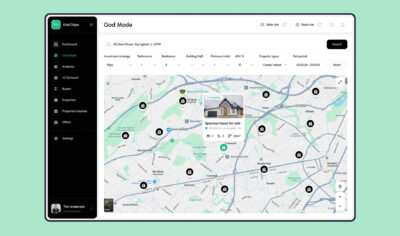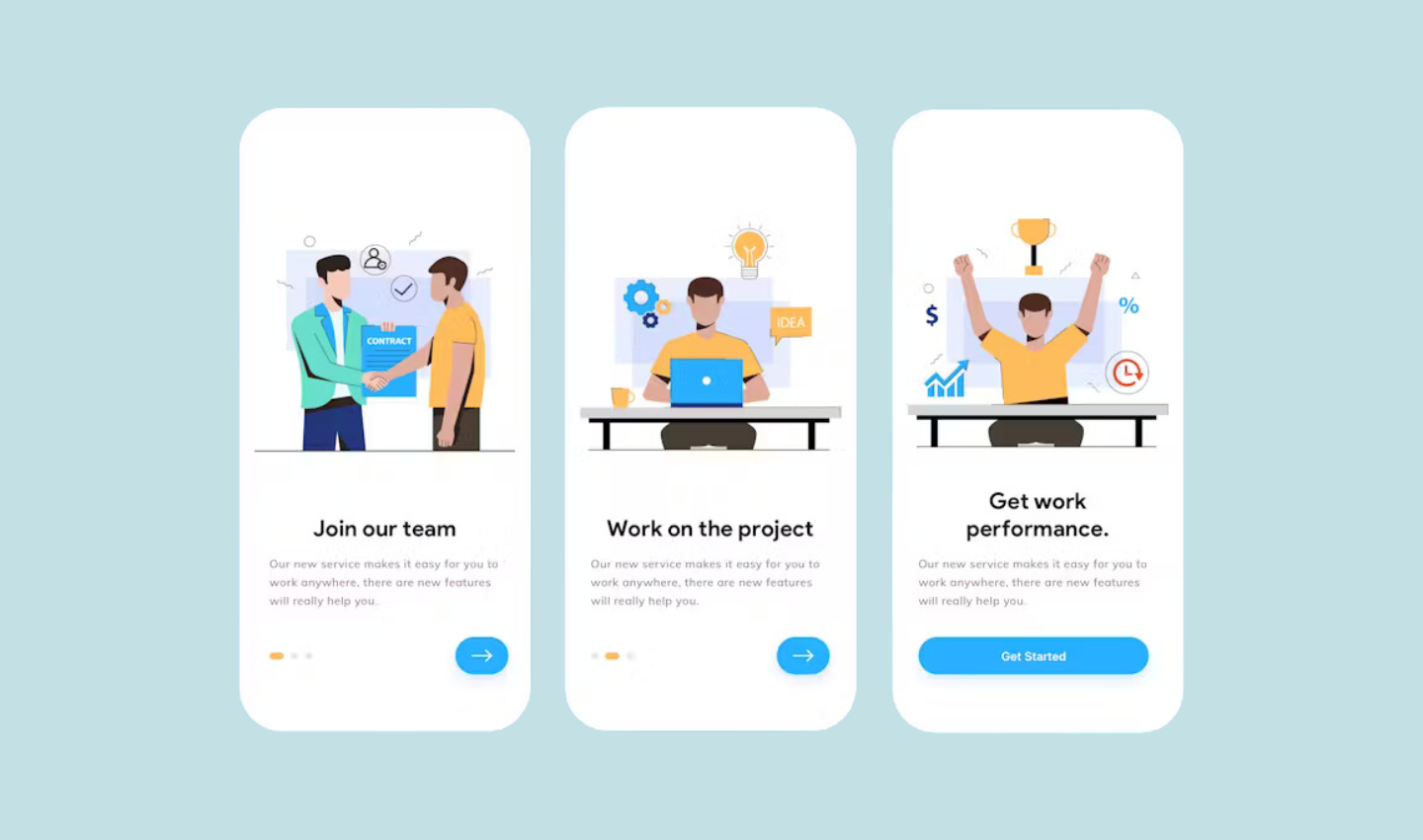
First Impressions Matter: Crafting Compelling User Onboarding Experiences
User onboarding has become more crucial than ever in today’s fiercely competitive digital landscape, where countless applications and platforms vie for user attention. It serves as the first impression, the pivotal moment where users are introduced to the core functionalities and value proposition of your product. A well-crafted onboarding experience can make or break a user’s decision to continue using your platform, ultimately impacting retention, engagement, and overall product success.
As competition continues to escalate, simply providing a functional product is no longer enough. Users are bombarded with choices, and only those applications that prioritize a seamless and engaging onboarding experience will stand out. By investing in crafting a user journey that is clear, informative, and personalized, businesses can effectively navigate this competitive landscape and cultivate a loyal user base.
Table of Contents
Key Components of Effective User Onboarding:
A. Clarity and Conciseness:
The initial moments a user spends interacting with a new product are critical for establishing a positive first impression. During the user onboarding process, clear instructions and concise explanations are paramount to ensuring users grasp the product’s value proposition and core functionalities effectively.
Figma exemplifies this principle by prioritizing user-friendly interfaces and readily digestible information. The platform utilizes straightforward language, avoiding technical jargon, and opts for short, step-by-step instructions within its interactive tutorials. This approach empowers users to navigate the platform with minimal confusion, fostering a sense of accomplishment and building confidence in their ability to use Figma’s features.
For instance, when introducing users to the concept of creating a new design project, Figma presents users with a clear and concise prompt: “Choose a layout to start your design.” This straightforward instruction eliminates ambiguity and empowers users to take the first step towards their design goals.
B. Understanding Your Users Through Personas:
Crafting a compelling user onboarding experience hinges on a deep understanding of your target audience. This is where personas come into play. They are fictional characters meticulously designed to represent distinct user segments within your target population. These personas embody the characteristics, behaviors, needs, and goals of real users, providing a tangible representation of the diverse individuals who might interact with your product.
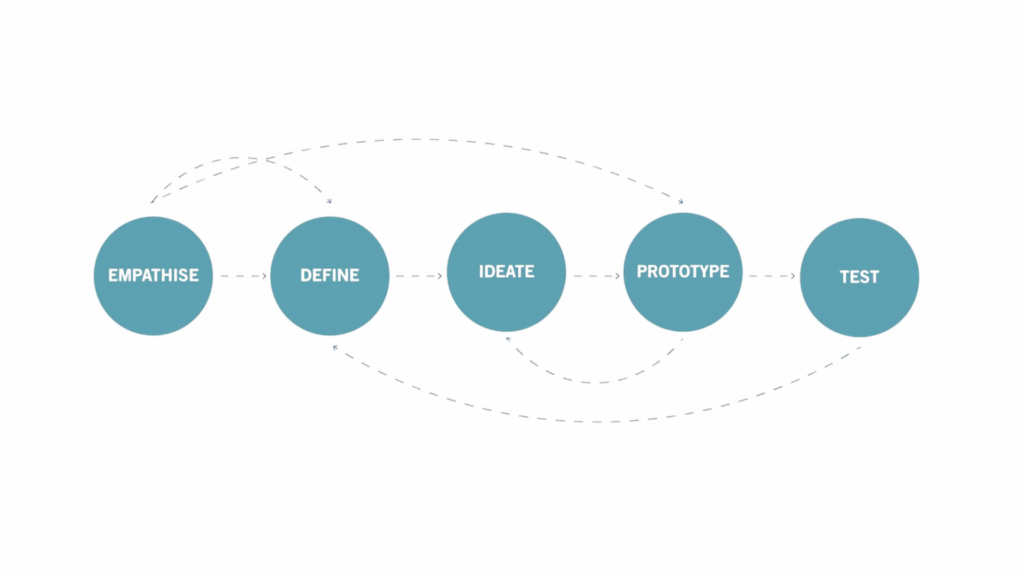
Benefits of Utilizing Personas in UX Design:
Empathy and User-Centric Design: Personas foster empathy within design teams, enabling them to view the product through the lens of their users. This empowers designers to make decisions that cater to specific user needs and pain points, ultimately resulting in a more user-centric product.
Targeted Onboarding Experiences: By segmenting your user base into personas, you can tailor the onboarding experience to cater to the specific needs and goals of each group. This personalized approach ensures users receive information and guidance that is most relevant and valuable to them, increasing the effectiveness of the onboarding process.
Improved Communication and Collaboration: Personas act as a common reference point for design teams, stakeholders, and developers. By having a shared understanding of the target users, everyone involved in the product development process can collaborate more effectively, ensuring the final product aligns with user expectations.
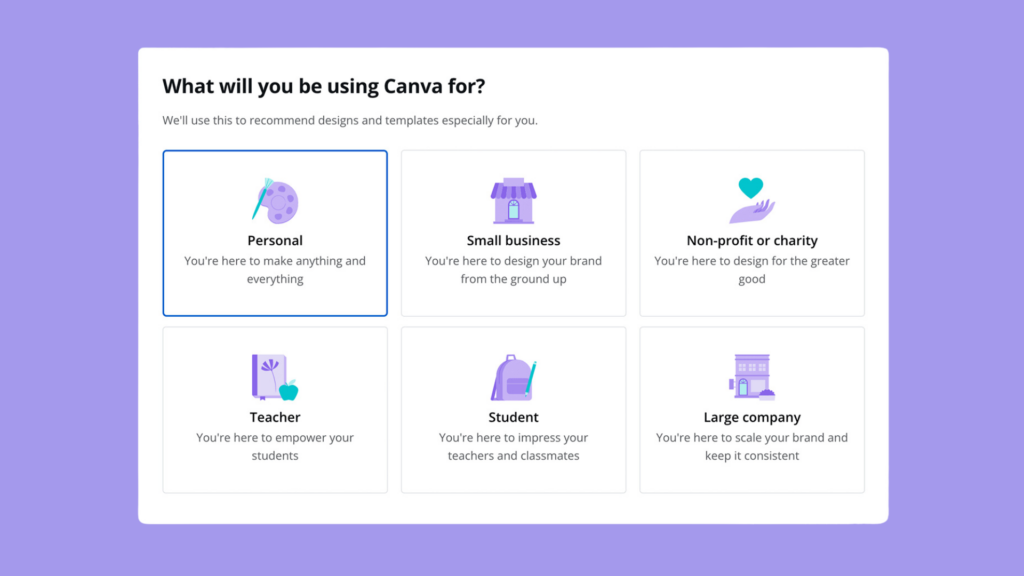
C. Empowering Users Through Customization:
User customization refers to the ability for users to modify the appearance, functionality, or layout of a product to suit their individual preferences and needs. This personalization allows users to tailor the product to their unique workflow, enhancing their overall experience.
Basic functionalities of user customization can encompass various elements, such as:
Visual Themes: Users can personalize the interface by choosing from different color schemes, fonts, and layouts, creating a visually appealing and familiar environment.
Functionality Preferences: Users can adjust settings related to notifications, keyboard shortcuts, or feature visibility, optimizing the product to align with their individual work habits and preferences.
Workspace Organization: Users can organize content and information within the product using tools such as folders, tags, or custom dashboards, enhancing their ability to find and manage information efficiently.

Advantages of User Customization:
Increased User Satisfaction: By allowing users to personalize their experience, businesses cater to individual preferences and working styles, fostering a sense of satisfaction and control.
Improved User Engagement: Customization can enhance user engagement by increasing the perceived value of the product. When users feel their needs are met through personalized options, they are more likely to invest time and effort in exploring and utilizing the product’s full potential.
Enhanced Accessibility: Customization options can cater to diverse user needs and abilities, promoting greater inclusivity and accessibility within the product.
Limitations of User Customization:
Complexity Overload: Implementing extensive customization options can overwhelm users, especially during the onboarding process. It’s crucial to introduce customization features gradually, ensuring users grasp the core functionalities before delving into advanced settings.
Maintenance Challenges: Offering a plethora of customization options can increase development and maintenance complexity. Businesses must carefully evaluate the trade-off between providing extensive customization and ensuring a smooth and efficient user experience.

D. Personalization: Tailoring the Experience
Personalization takes user onboarding a step further by leveraging user data to tailor the experience to individual needs and preferences. In contrast to customization, where users actively make choices, personalization occurs behind the scenes, utilizing data gathered about the user’s behavior, demographics, and past interactions to create a more individualized experience.
For instance, an onboarding process might be personalized based on the user’s industry or prior experience level. A user with extensive design experience might be presented with a more advanced tutorial, while a novice user might receive a simplified introduction.
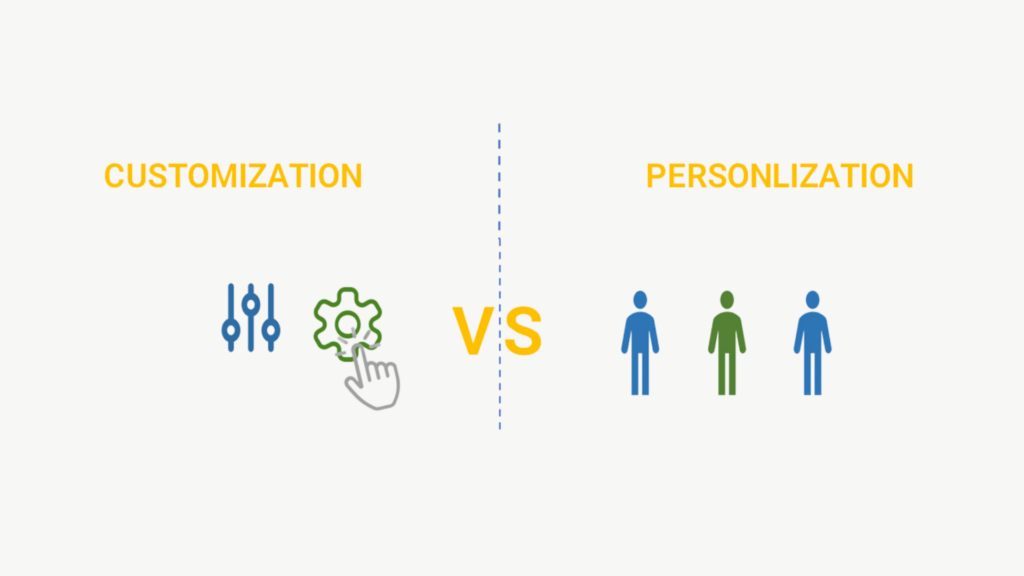
Key Differences Between Personalization and Customization:
Action: Personalization is passive, driven by the platform’s algorithms and data analysis. Customization is active, requiring user input and choice.
Control: Users have limited control over personalized elements, as they are determined by data analysis. In customization, users have complete control over the adjustments they make.
Transparency: Users may not always be aware of the specific factors influencing their personalized experience. Customization is transparent, as users actively choose their preferences.
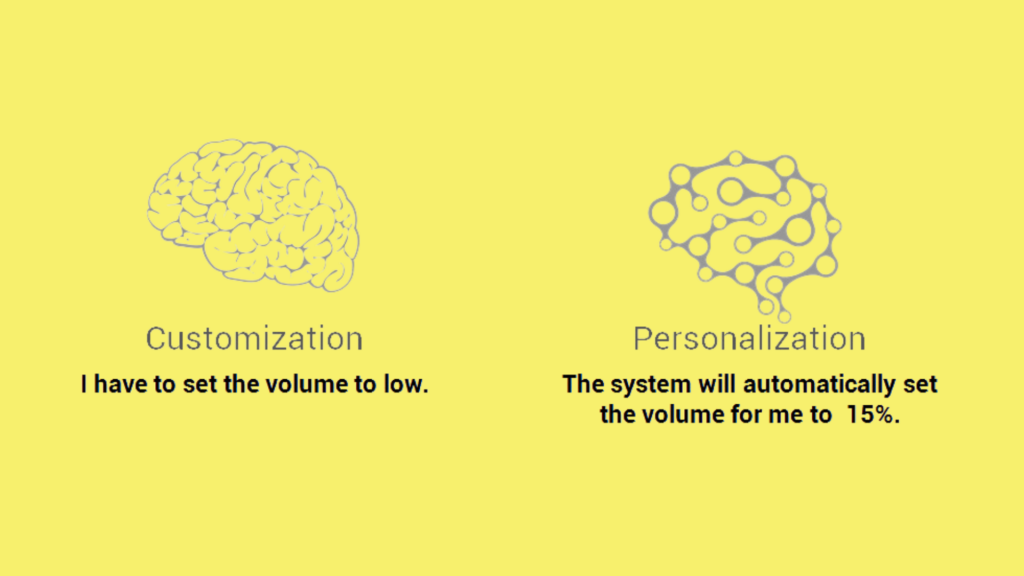
Choosing Between Personalization and Customization:
While both approaches aim to enhance user experience, they are not mutually exclusive. Businesses can leverage a combination of personalization and customization to cater to individual needs while offering users a sense of control. For instance, an onboarding process might begin with a personalized introduction based on user data, followed by customizable options to refine the experience further.
Ultimately, the effectiveness of personalization hinges on the quality and relevance of the data collected. Businesses must ensure data is used responsibly and ethically, with user privacy remaining a top priority. By employing personalization thoughtfully and ethically, businesses can create a more engaging and effective onboarding experience that resonates with individual users and fosters long-term engagement.
E. The Future: AI-Driven Individualization
Looking ahead, Artificial Intelligence (AI) has the potential to revolutionize user onboarding experiences by facilitating true individualization. AI algorithms can analyze vast amounts of user data, including behavior patterns, preferences, and learning styles, to create an onboarding experience that is hyper-personalized and uniquely tailored to each individual.
Imagine an onboarding process that adapts in real-time, adjusting content and tutorials based on the user’s progress and understanding. AI can recommend relevant learning paths, identify areas requiring additional support, and dynamically adjust the difficulty level to ensure an optimal learning experience for each user.
While the potential of AI-driven individualization is vast, it’s crucial to acknowledge ethical considerations and potential challenges:
Data Privacy Concerns: Utilizing user data responsibly and transparently is paramount. Businesses must ensure they obtain explicit user consent for data collection and usage, and adhere to data privacy regulations.
Algorithmic Bias: AI algorithms can be susceptible to bias based on the data they are trained on. It’s critical to implement robust safeguards and ongoing monitoring to ensure AI-driven individualization fosters inclusivity and avoids perpetuating existing societal biases.
Transparency and User Control: Maintaining user trust and transparency is essential. Individuals should have access to information about how their data is used, the rationale behind AI-driven recommendations, and the option to opt out of certain aspects of personalization.
The Figma Approach
Figma, a collaborative interface design tool, is widely praised for its intuitive user onboarding experience. From the moment users sign up, Figma guides them through a series of steps designed to familiarize them with the platform’s key features and capabilities. Let’s explore some of the strategies Figma employs to create a compelling onboarding experience:
1. Seamless Sign-Up Process
Figma’s sign-up process is quick and straightforward, requiring only basic information from users. By minimizing friction during the initial registration phase, Figma reduces the likelihood of users abandoning the onboarding process before they even begin.
2. Interactive Tutorials
Instead of bombarding users with lengthy tutorials or text-heavy instructions, Figma incorporates interactive tutorials directly into the platform. These guided tours walk users through essential tasks, such as creating a new design or collaborating with team members, in a hands-on manner. By allowing users to learn by doing, Figma ensures that they feel empowered and engaged from the outset.
3. Progressive Disclosure
Figma adopts a progressive disclosure approach, gradually revealing more advanced features as users become more familiar with the platform. This prevents users from feeling overwhelmed by too much information upfront while still providing them with a glimpse of the platform’s full potential.
4. Personalization
Figma tailors the onboarding experience to each user’s specific needs and goals. By asking relevant questions during the onboarding process, such as the user’s role or areas of interest, Figma can customize the experience accordingly. This personalized approach not only makes the onboarding process more relevant and meaningful but also demonstrates Figma’s commitment to understanding and addressing the user’s unique requirements.
5. Ongoing Support and Resources
Even after users complete the initial onboarding process, Figma continues to support them with a wealth of resources, including help documentation, video tutorials, and community forums. This ongoing support ensures that users can continue to learn and grow with the platform over time, maximizing their long-term satisfaction and loyalty.
Conclusion: The Evolving Landscape of User Onboarding
The landscape of user experience design (UX) has witnessed a gradual shift towards narrower user targeting. This trend reflects a growing understanding that one-size-fits-all approaches are no longer effective in catering to the diverse needs and preferences of modern users.
Individualization emerges as the ultimate goal of this ongoing evolution. By leveraging various strategies, from personas to AI-powered algorithms, the aim is to create highly personalized onboarding experiences that resonate deeply with each individual user. This approach holds immense potential to enhance user satisfaction, boost engagement, and ultimately contribute to the success of any product.
However, it’s crucial to remember that the path towards true individualization necessitates ethical considerations and responsible data practices. By prioritizing user privacy, addressing potential biases, and maintaining transparency, businesses can harness the power of individualization to create meaningful and effective user onboarding experiences that pave the way for long-term user engagement and product loyalty.
Take your company to the next level and get results with our world class user experience, interface design and implementation.
Get a FREE 30 min Strategy Session

Related posts
Design Psychology: 4 Principles that Empower Designers – Part 3
This is part 3 of our 4-part series on basic design psychology, tackling design using senses (Sight and Touch). Check […]
Elevating User Experiences: How AI-Infused Design Systems Revolutionize UX
In the ever-evolving landscape of design, where user experience reigns supreme, a remarkable transformation is taking place at the intersection […]
Unravelling the UX/UI Magic of Threads App
In the vast landscape of messaging apps, Threads App has emerged as a standout platform, focusing on streamlining conversations and […]
Creative product design that gets results
Take your company to the next level with world class user experience and interface design.
get a free strategy session