
Conversational UX: From Chatbots to UX Design
Let’s be real, we’ve all chatted with a bot at some point. Whether it was ordering pizza, asking a quick customer support question, or getting help from Siri or Alexa, conversational interfaces are everywhere. In fact, voice and chat-based interactions are quietly becoming the new norm for how we interact with brands, apps, and even our workplace tools.
Why? Because they’re natural, fast, and often more intuitive than clicking through menus or reading lengthy FAQs. In short, we’re moving from tapping and typing to simply talking. This shift is reshaping not only how we design products, but also how businesses connect with users.
Table of Contents
I: What is Conversational UX?

Conversational UX (User Experience) is the design and experience of interacting with systems through conversation whether it’s typed or spoken. At its core, it’s about making digital interactions feel more human.
Here are the main types of conversational interfaces:
- Chatbots: These are rule-based or AI-powered bots that handle text conversations, often embedded on websites, messaging apps, or support platforms.
- Voice UIs: Think Alexa, Google Assistant, or Siri. These rely on voice recognition and natural language processing (NLP) to interpret and respond.
- AI Copilots: A newer category where AI actively helps you within an app like Microsoft’s Copilot or Notion AI. These aren’t just assistants; they’re collaborators.
Done well, conversational UX reduces friction, boosts engagement, and makes tech feel more approachable. Done poorly, it can feel robotic, frustrating, or just plain useless.
II: Business Use Cases
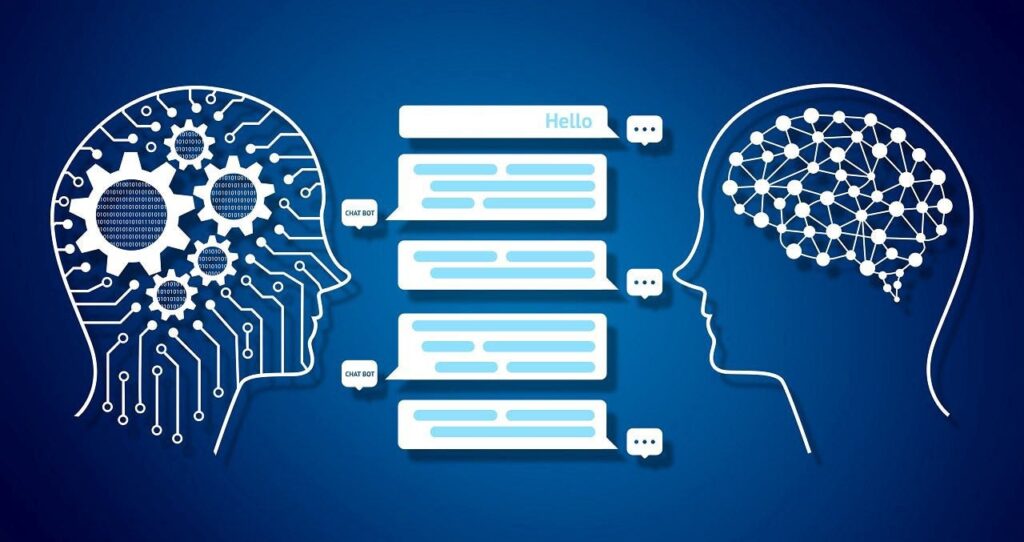
So why are so many businesses investing in conversational AI? Because when implemented thoughtfully, it brings real value. Let’s explore some high-impact use cases:
1. Support Deflection
Instead of overloading customer service teams, chatbots can instantly answer common questions. This is called “support deflection” diverting repetitive, low-complexity tickets away from human agents.
- Example: A SaaS product uses a chatbot to walk users through password resets or feature tutorials.
- Why it matters: Saves money, reduces response time, and improves customer satisfaction.
2. Lead Qualification
Imagine your chatbot greets website visitors and gently asks a few questions to qualify them: budget, use case, company size before passing them to sales.
- Example: Landbot or Drift bots that warm up leads with conversation.
- Why it matters: Reduces bounce rate and prioritizes hot leads for your sales team.
3. Guided Selling Flows
Conversational flows can guide users to the right product or service. Think of it as a digital concierge.
- Example: A chatbot that recommends skincare products based on a quick quiz.
- Why it matters: Higher conversion rates and a more personalized shopping experience.
4. Internal Team Productivity Assistants
Conversational AI isn’t just for customers, it’s a game-changer for internal teams, too. Many companies are now using AI-powered chat interfaces to help employees access information, complete tasks, and automate routine workflows.
- Example: A chatbot integrated with Slack that helps employees submit IT tickets, check HR policies, or pull sales reports from a CRM like Salesforce.
- Why it matters: It reduces time spent searching or switching between apps, improves response time from support teams, and increases employee efficiency.
💡 Stat: According to Gartner, by 2025, 50% of knowledge workers will use a virtual assistant daily, a massive leap from under 2% in 2019.
5. Post-Purchase Engagement and Retention
After a customer buys, the conversation shouldn’t end, that’s actually when it matters most. Conversational UX can drive meaningful post-purchase experiences like onboarding, usage tips, and feedback collection.
- Example: A chatbot that checks in a week after a purchase to offer setup help, gather a product review, or recommend add-ons based on usage.
- Why it matters: This boosts customer retention, strengthens loyalty, and helps gather real-time feedback for product teams.
💬 Customers are more likely to engage with a conversational prompt than open a generic follow-up email — especially when it’s personalized and timely.
III: Design Best Practices
Designing a chatbot isn’t just about plugging in some AI and hoping it works. Good conversational UX is crafted. Here are key principles:
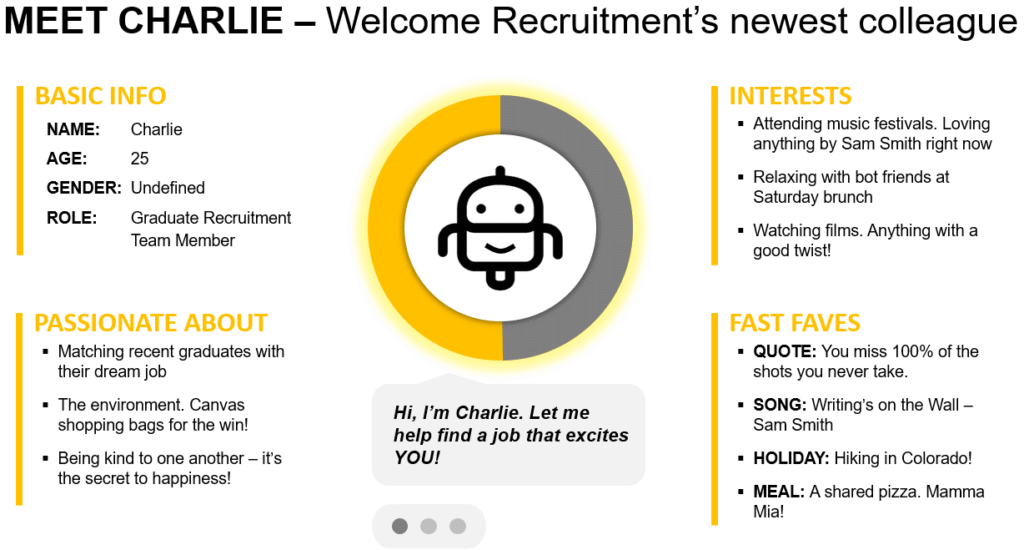
1. Define Your Bot’s Tone and Personality
Is your bot friendly and casual? Or formal and professional? The tone should reflect your brand and audience.
- Tip: Give your bot a name and even a backstory, it makes it feel more “real.”
2. Design for Fallbacks and Fails Gracefully
What happens when the bot doesn’t understand? It should be transparent and helpful:
- “Hmm, I didn’t get that . Try rephrasing or type help for options.”
- Avoid dead ends. Always provide a clear way to escalate to a human if needed.
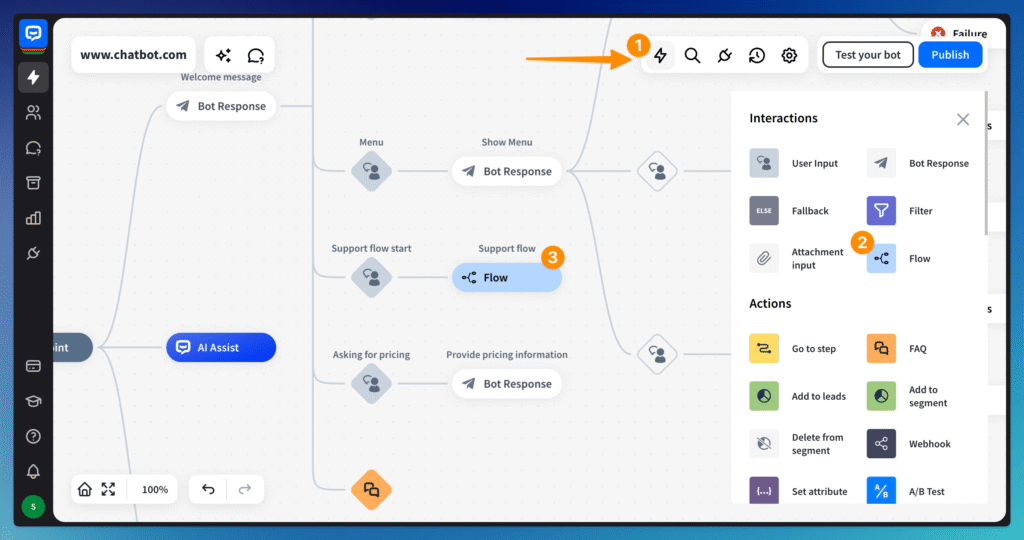
3. Build Clear Exit Paths
Let users leave the conversation easily or change topics without confusion.
- Tip: Use “quick reply” buttons or natural language triggers like “talk to a person” or “start over.”
4. Keep Responses Short, Clear, and Contextual
Nobody wants to read a wall of text even in a chatbot. Responses should be brief, relevant to the query, and written in natural language. Keep it conversational, not robotic.
- Tip: Use emojis or line breaks to improve readability, but don’t overdo it.
- Example: Instead of “Processing your request now. Please hold,” say “Got it! Give me a sec to check that for you 👀”
Why it matters: Reduces confusion and keeps users engaged rather than overwhelmed or bored.
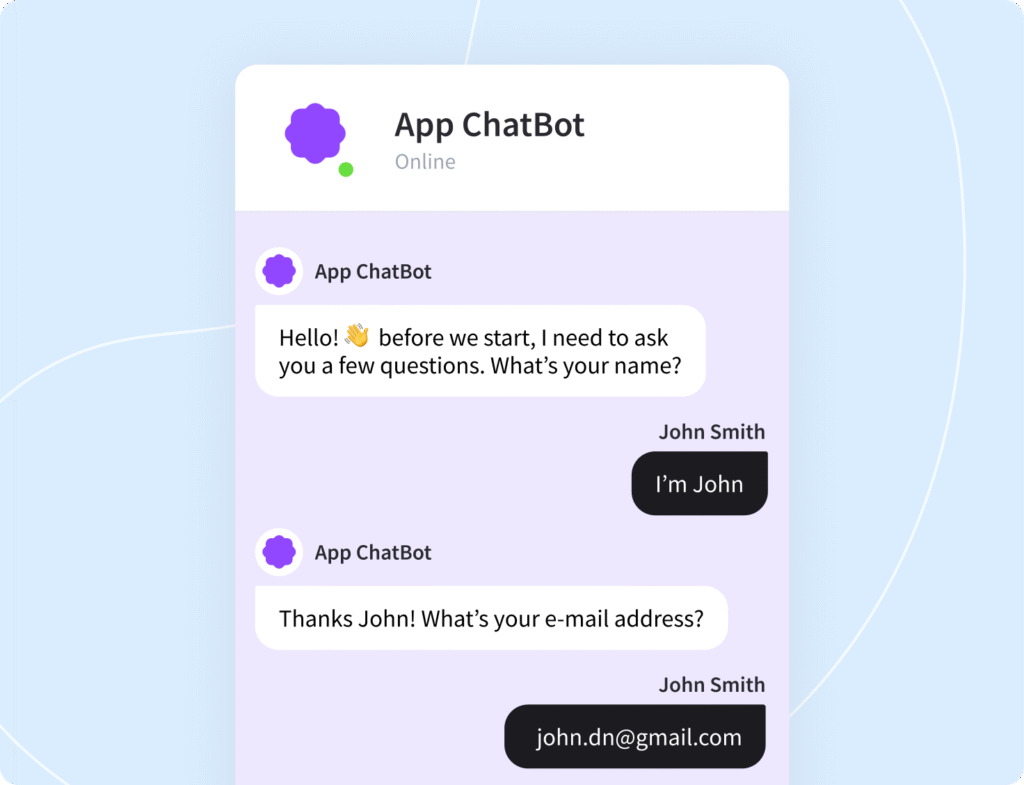
5. Personalize Where Possible
Small touches of personalization such as using someone’s name, referencing past actions, or tailoring suggestions go a long way in making bots feel helpful and human.
- Example: “Hey Jamie, welcome back! Want to continue where we left off with your booking?”
- Tip: Use data responsibly. Users are more receptive when personalization adds value, not creepiness.
Why it matters: Personalized bots feel more intelligent and attentive, which builds trust and boosts engagement.
IV: Tools & Frameworks
You don’t need to build everything from scratch. Here are some powerful tools to create conversational experiences:
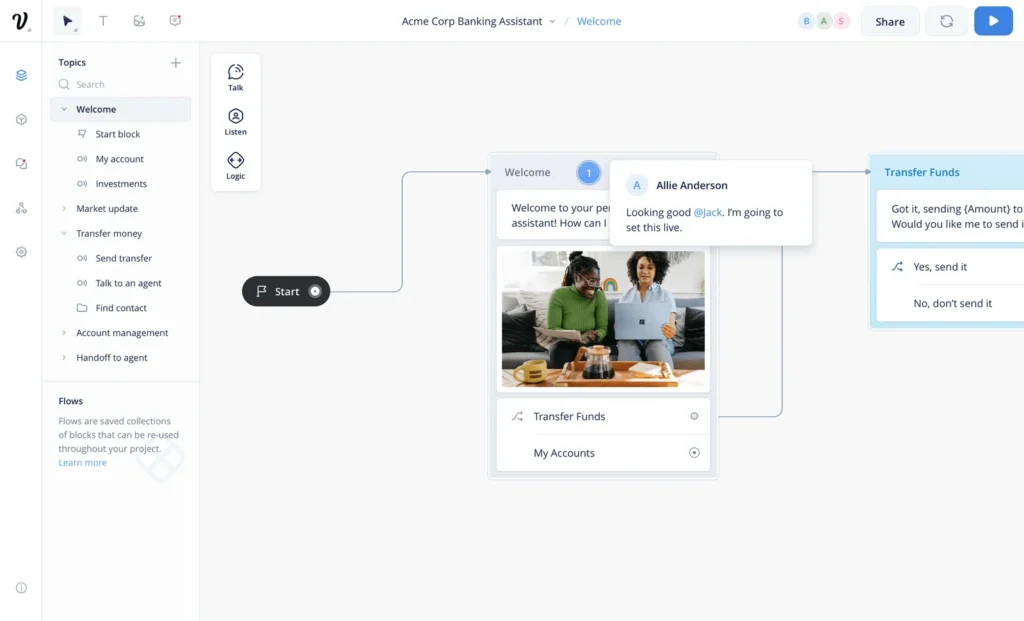
1. Voiceflow
A drag-and-drop interface for designing voice and chat flows. Great for prototyping Alexa or Google Assistant skills.
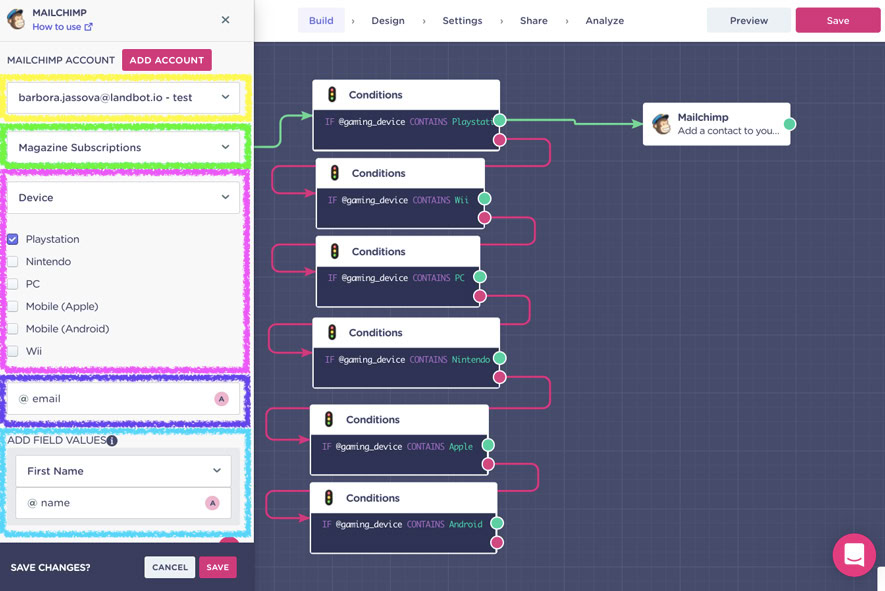
2. Landbot
A no-code platform for building web-based chatbots with conditional logic. Ideal for marketing and lead gen.
3. GPT API (OpenAI)
If you want something more advanced and flexible, you can integrate powerful AI models like GPT-4 to generate dynamic, natural conversations.
- Tip: Combine GPT with rule-based logic for better control and reliability.
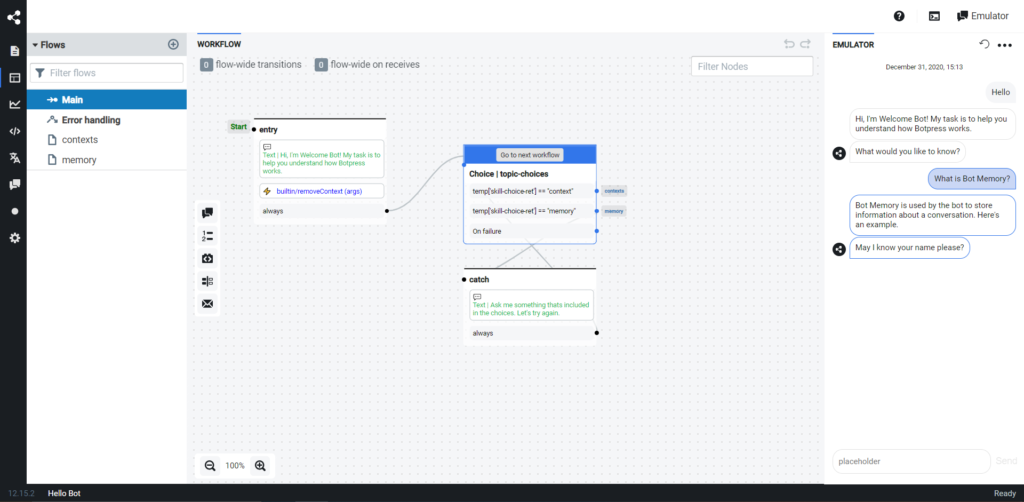
4. Botpress
Botpress is an open-source conversational AI platform built for developers who want full control over logic and deployment. It combines flow-based visual builders with the power of natural language understanding (NLU).
Ideal for: Complex bots with integrations across internal systems.
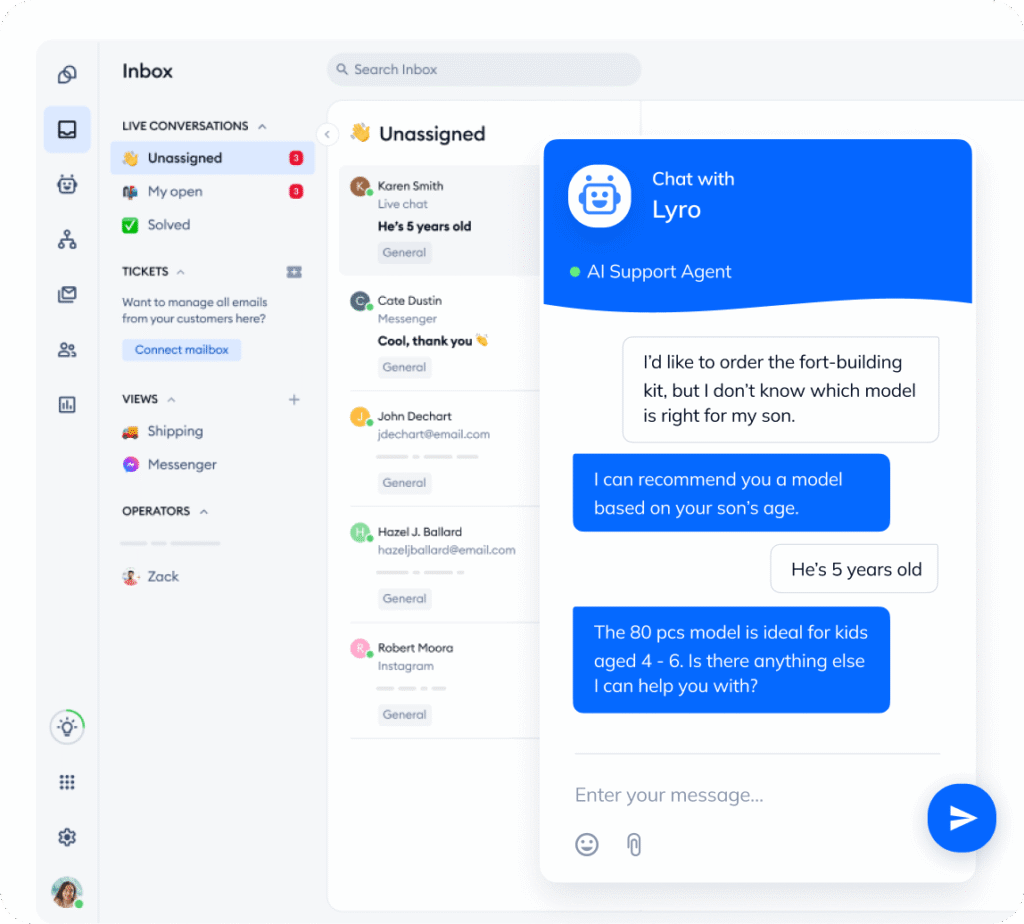
5. Tidio
Tidio is an all-in-one customer service platform that blends live chat with AI-powered bots. Perfect for small businesses looking to boost support and sales with minimal setup.
Bonus: Includes chatbot templates, analytics, and integrations with Shopify and WordPress.
V: Pilot Strategy for Startups
For startups (or any lean team), the best way to explore conversational UX is to start small and iterate. Here’s a simple playbook:
1. Start With a Narrow Use Case
Don’t try to build an “everything” bot. Pick a focused use case like answering shipping questions, scheduling demos, or helping users onboard.
- Why: Keeps the scope manageable and makes results easier to measure.
2. Track What Matters
Measure time saved, drop-off rates, and user satisfaction.
- Use tools like Intercom, Tidio, or built-in analytics from your chatbot platform.
- Talk to users: What worked? What felt robotic? Where did they get stuck?
Your first version won’t be perfect and that’s okay. Learn fast, tweak often.
3. Script the Core Interactions First
Before building in a tool, write out the actual conversation. Focus on clarity, tone, and likely user inputs.
- Why: Good writing leads to good UX. This step often reveals gaps in logic or awkward phrasings before you start designing.
Tip: Think of it like storyboarding a movie. Each branch is a new scene.
4. Set a Time-Bound Test Window
Don’t leave your pilot running indefinitely. Define a 2–4 week window to gather focused feedback and performance data.
- Why: Keeps the team accountable and makes iteration faster.
- Example: “Let’s run this onboarding chatbot for 3 weeks with new signups and review completion rates on Fridays.”
5. Have a Human-in-the-Loop Plan
Especially in early versions, have a person ready to step in when the bot doesn’t know what to do.
- Why: This creates a better user experience and gives your team real-time insights into what users actually want.
Bonus: Use this human fallback data to prioritize future bot improvements.
Conclusion: Time to Start the Conversation
Whether you’re a solopreneur or part of a growing product team, now’s the time to think about conversational UX. You don’t need a giant budget or a team of data scientists, just a clear use case, the right tools, and a mindset of experimentation.
Here’s your challenge: script one simple conversational journey for your product or service. Test it. Talk to users. And see how it feels to chat, not click.
Because the future of user experience? It talks back.
Get a UX & CRO Expert’s Eyes on Your Website. Book a free 30-minute UX Teardown and get actionable insights on what’s costing you conversions — no fluff, just fixes you can implement right away.
Book a Free UX Audit

Related posts
iOS 18 UX Review: An In-Depth Look at Apple’s Latest Update
Apple’s introduction of iOS 18 has created significant excitement, and it’s easy to understand why. The latest version of the […]
Navigating the Pitfalls of Mobile-First Web Design: A Call for Balance
In recent years, the landscape of web design has undergone a significant shift with the rise of mobile-first design principles. […]
How Figma AI Can See Your App – Here’s How to Stop Them
Figma, the collaborative web-based design tool, has revolutionized the way teams approach design and prototyping. Its cloud-based architecture allows for […]
Creative product design that gets results
Take your company to the next level with world class user experience and interface design.
get a free strategy session



