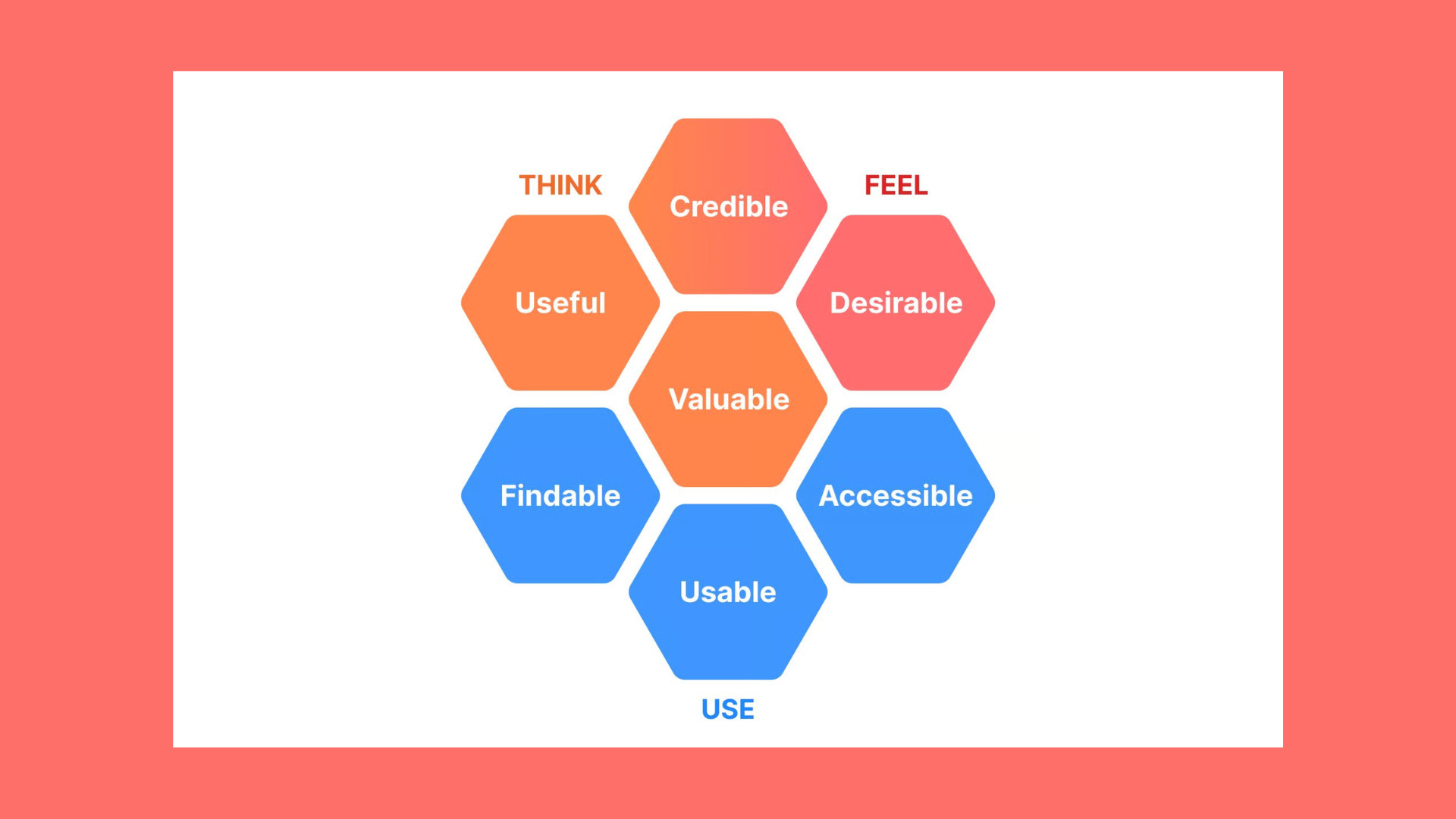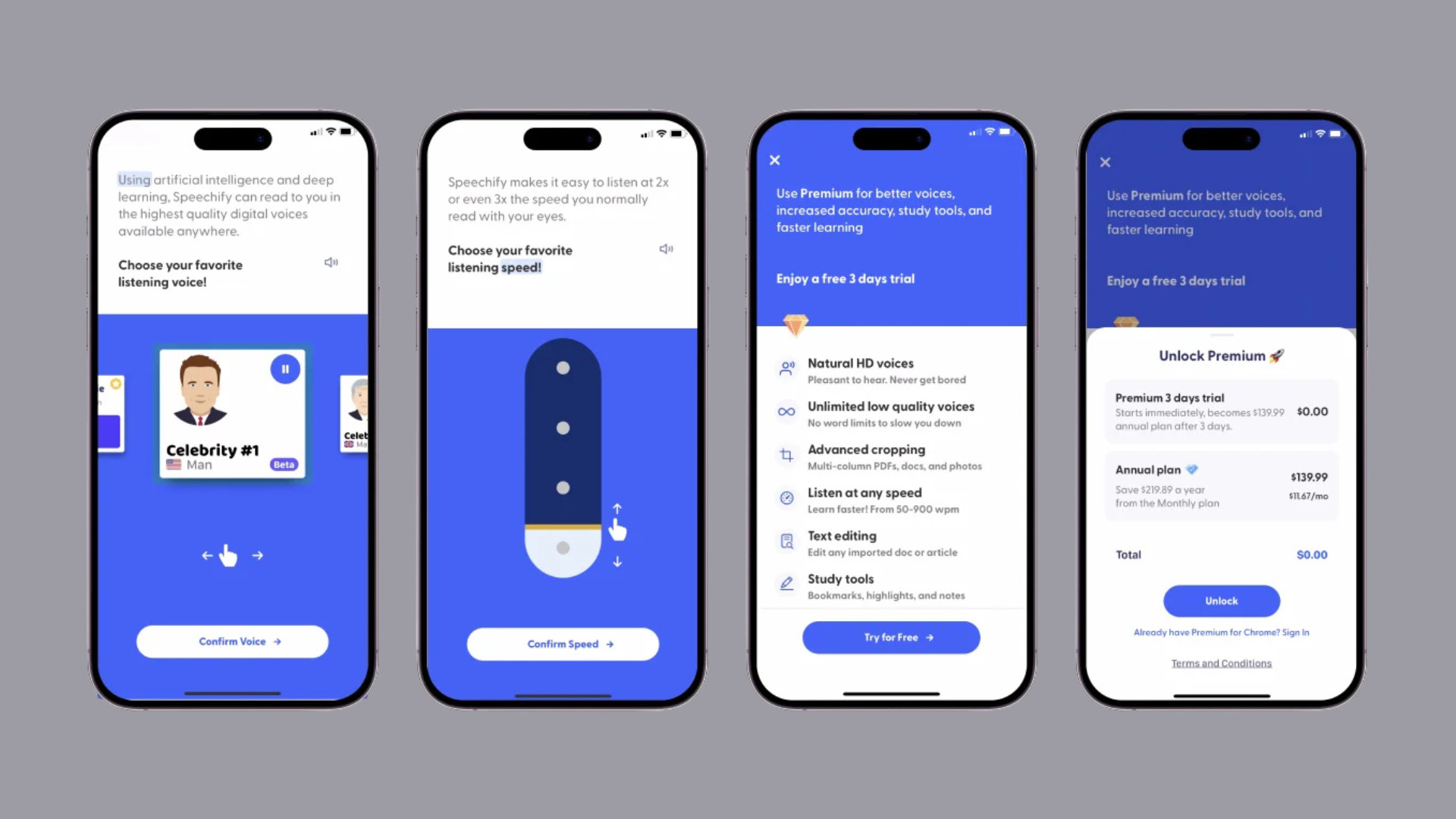Top 30 AI Tools for Designers in 2025
Imagine this: You’re a designer with a looming deadline. The brief demands precision, speed, and creativity. The clock is ticking, but inspiration is scarce. Enter artificial intelligence (AI)—a transformative ally reshaping the design world. These tools don’t just automate mundane tasks; they elevate your creative process, offering innovative solutions that were once unthinkable. Whether you’re crafting a wireframe, generating color palettes, or analyzing user behavior, AI is your ticket to efficiency and ingenuity.
But with an overwhelming number of AI tools available, how do you choose the best ones for your workflow? Let’s explore the top 30 AI tools for designers, their capabilities, and their pros and cons, so you can pick the perfect fit.
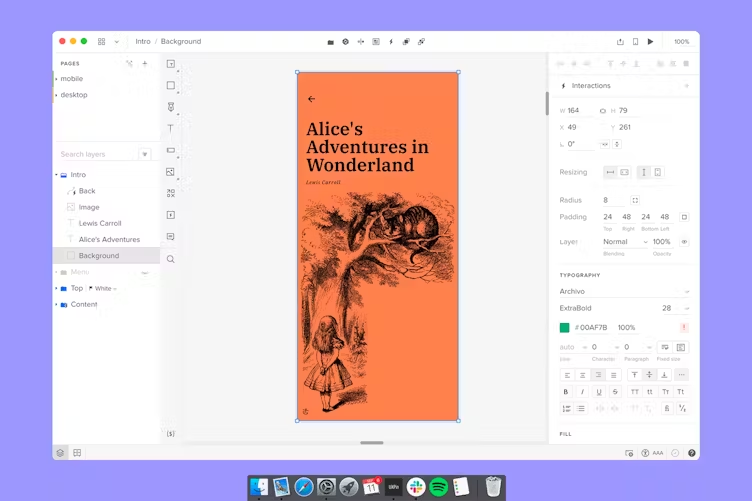
Table of Contents
1. UXPin
UXPin is a robust design platform that uses AI to streamline prototyping and collaboration. It allows designers to create interactive prototypes with real code components, ensuring a seamless handoff to developers.
Pros:
- Intuitive interface for designers of all levels.
- Real-time collaboration features.
- Supports accessibility testing and responsive design.
Cons:
- Limited offline capabilities.
- Higher price point for smaller teams.
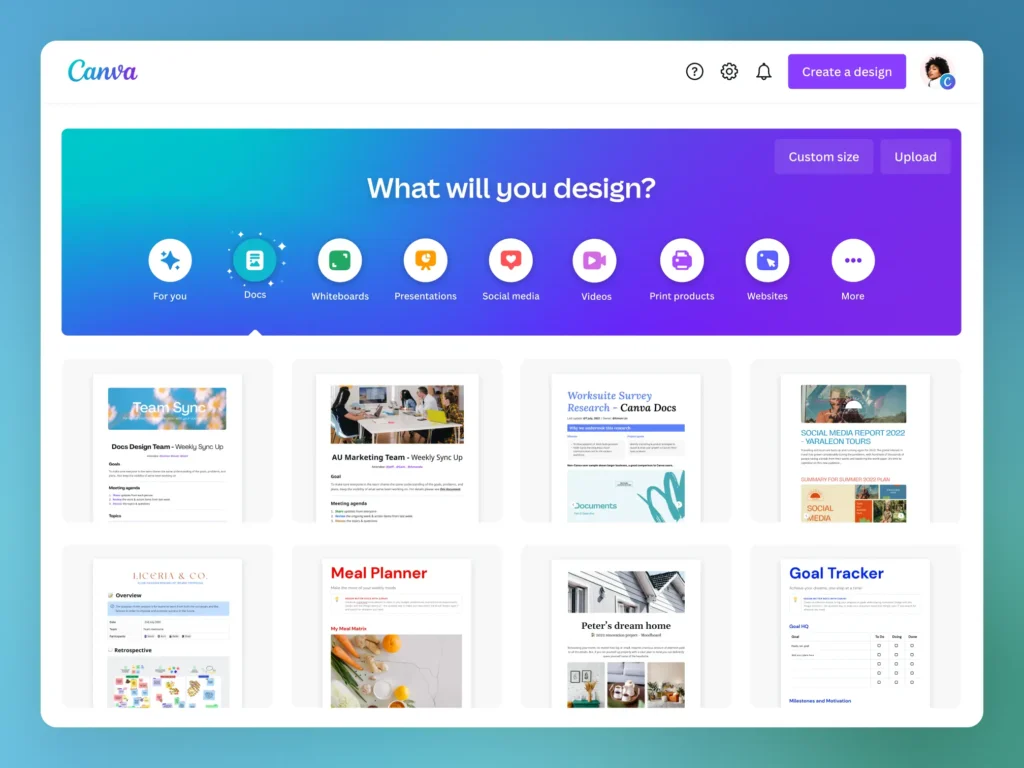
2. Canva
Canva is a user-friendly graphic design platform powered by AI. It simplifies design processes with ready-made templates, smart suggestions, and automated resizing.
Pros:
- Accessible to beginners and professionals alike.
- Extensive library of templates and assets.
- AI features like Magic Resize and background removal.
Cons:
- Limited customization for advanced designers.
- Some features locked behind a premium subscription.
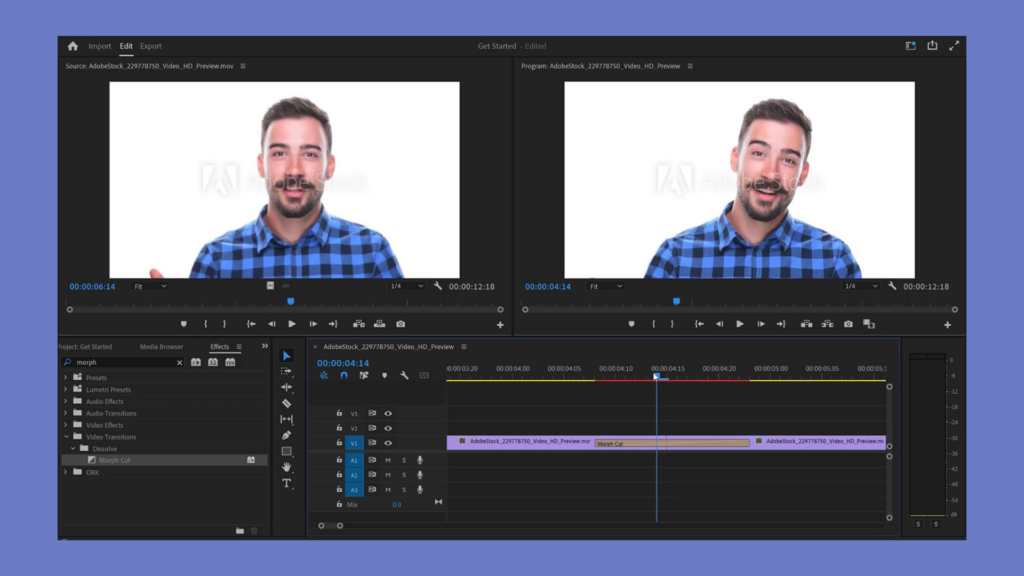
3. Adobe Sensei
Adobe Sensei is Adobe’s AI engine that enhances its Creative Cloud suite. From auto-generating masks in Photoshop to smart tagging in Lightroom, Sensei is a powerhouse of AI-driven functionalities.
Pros:
- Seamlessly integrated into Adobe’s ecosystem.
- Speeds up repetitive tasks.
- Accurate content-aware tools.
Cons:
- Requires a subscription to Adobe Creative Cloud.
- Steeper learning curve for new users.
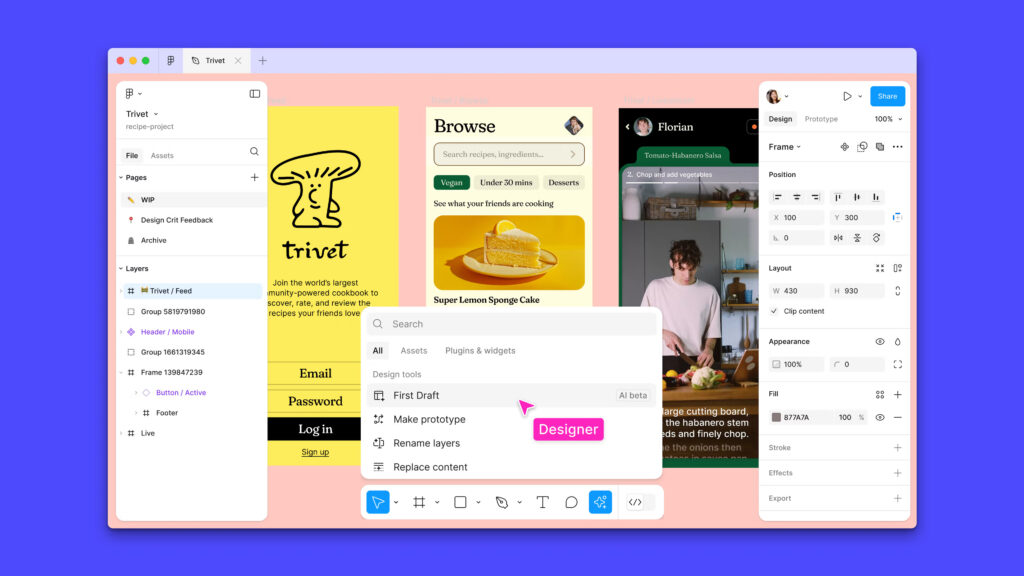
4. Figma
Figma integrates AI features to enhance collaborative design efforts. From auto-layout adjustments to plugin integrations, it’s a favorite for UX/UI designers.
Pros:
- Real-time collaboration and version control.
- Extensive plugin ecosystem.
- Intuitive prototyping tools.
Cons:
- Limited offline usability.
- Performance can lag with complex projects.
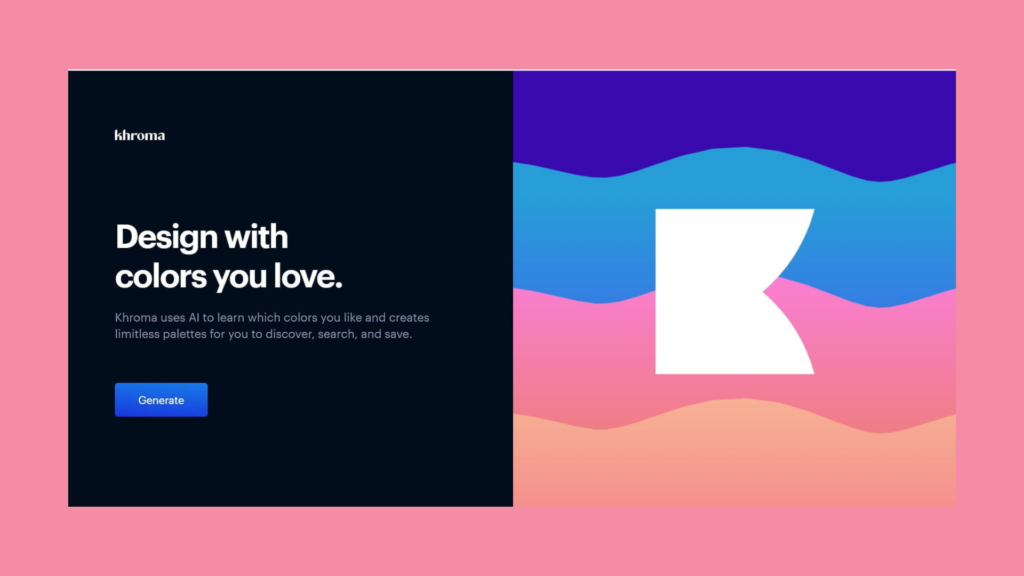
5. Khroma
Khroma is an AI-powered color tool that generates palettes based on your preferences. It’s ideal for designers seeking inspiration for color schemes.
Pros:
- Tailored color suggestions.
- Easy to use with a sleek interface.
- Free for personal use.
Cons:
- Limited to color-related features.
- May not integrate directly with design tools.

6. Runway ML
Runway ML is a creative tool for generating images, videos, and animations using AI. It empowers designers to experiment with generative art.
Pros:
- Versatile for various creative projects.
- Constantly updated with new features.
- Great for exploring generative design.
Cons:
- Requires some learning to maximize its potential.
- Heavy computational requirements for advanced tasks.
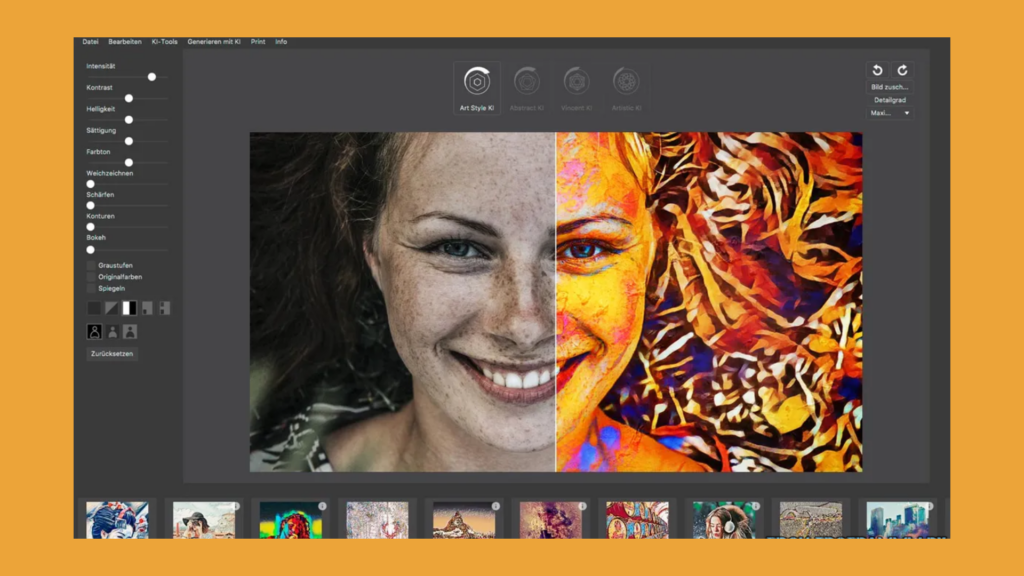
7. Deep Art Effects
Deep Art Effects transforms photos and designs into artworks using AI-powered filters inspired by famous artists.
Pros:
- Unique artistic filters.
- Supports high-resolution outputs.
- Easy-to-use interface.
Cons:
- Limited customization of filters.
- Best suited for specific art styles.
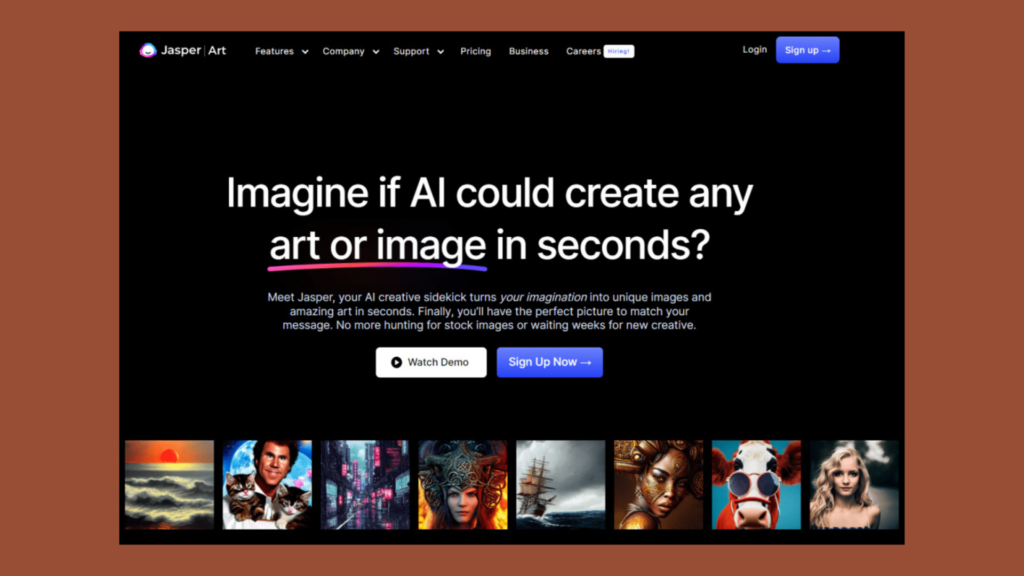
8. Jasper Art
Jasper Art uses AI to generate illustrations and images from text prompts, making it a valuable tool for designers in need of quick visuals.
Pros:
- Fast and efficient image generation.
- Customizable outputs.
- Integrates with Jasper’s copywriting tools.
Cons:
- Quality of images can vary.
- Not ideal for detailed custom illustrations.

9. Remove.bg
Remove.bg is an AI tool that specializes in removing backgrounds from images in seconds.
Pros:
- Extremely fast and accurate.
- Free for basic use.
- Supports batch processing.
Cons:
- Limited editing capabilities beyond background removal.
- High-resolution downloads require credits.
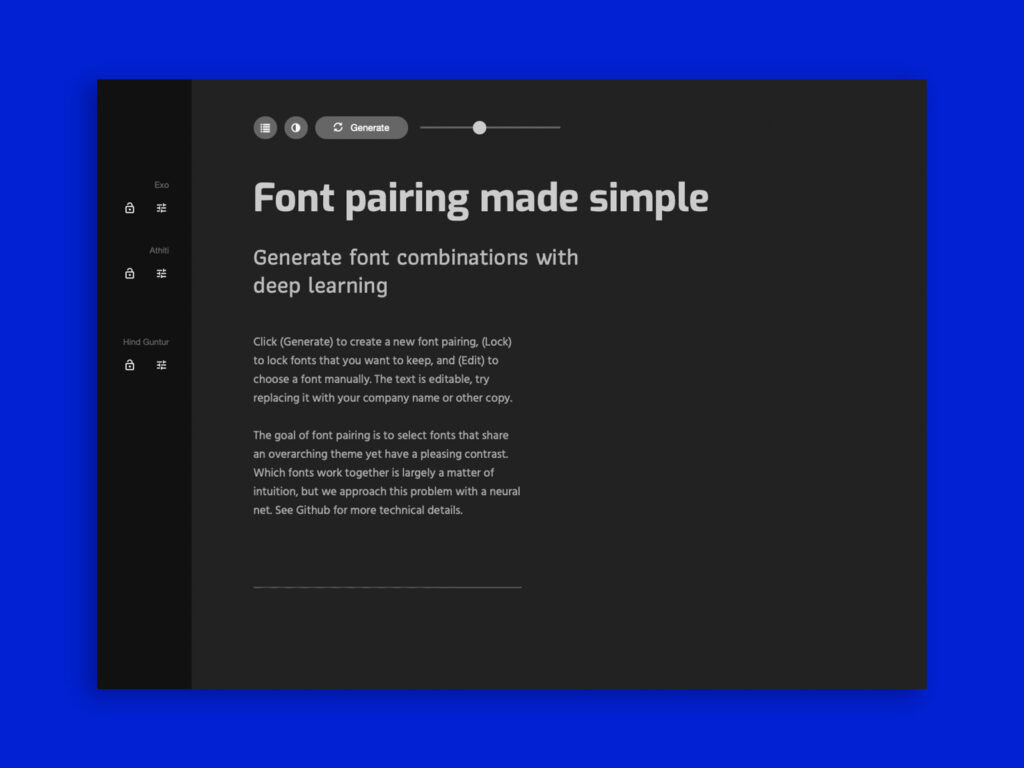
10. Fontjoy
Fontjoy uses AI to help designers find font pairings that work harmoniously together.
Pros:
- Simplifies font pairing.
- Easy-to-navigate interface.
- Free to use.
Cons:
- Limited font database.
- Requires manual export of font combinations.
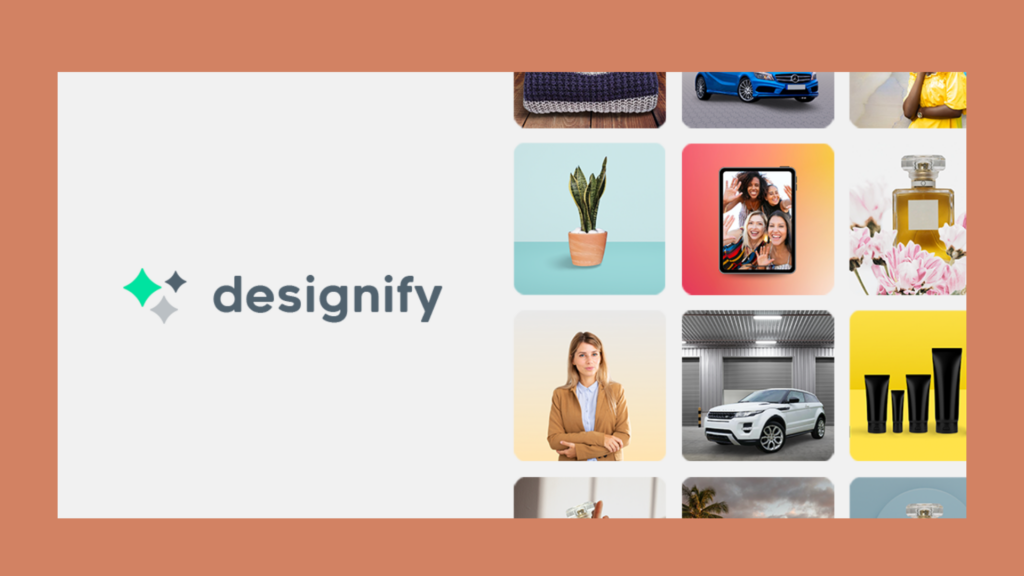
11. Designify
Designify automates the creation of professional visuals from basic images, leveraging AI to enhance and stylize them.
Pros:
- One-click design enhancement.
- Suitable for e-commerce visuals.
- Free tier available.
Cons:
- Limited customization options.
- Works best for simple designs.
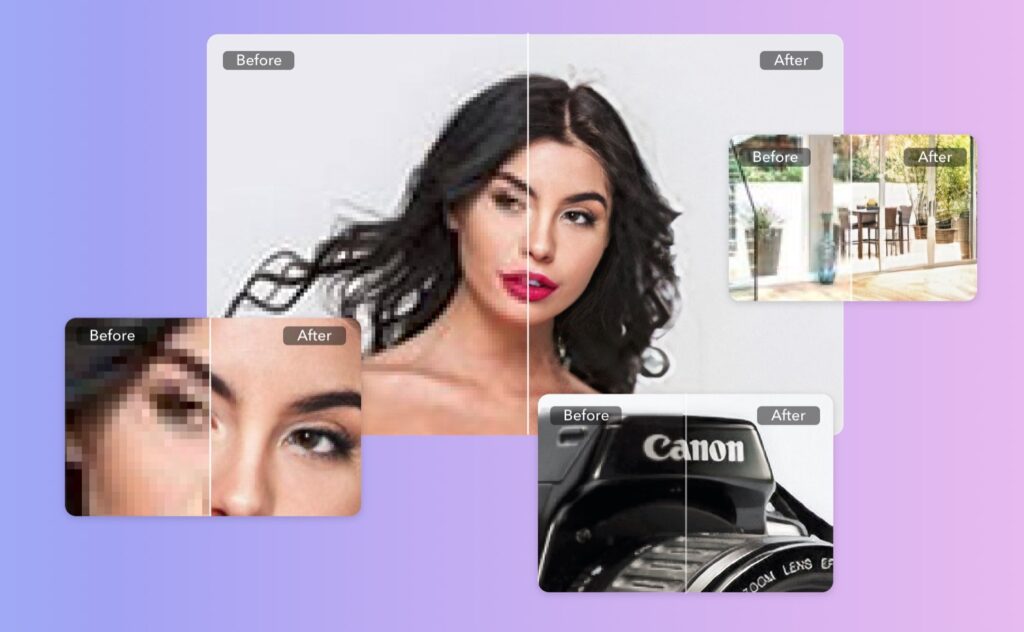
12. Let’s Enhance
Let’s Enhance is an AI-powered image upscaler that improves resolution and quality without losing details.
Pros:
- High-quality upscaling.
- Easy-to-use interface.
- Batch processing supported.
Cons:
- Limited free credits.
- Not ideal for vector-based images.
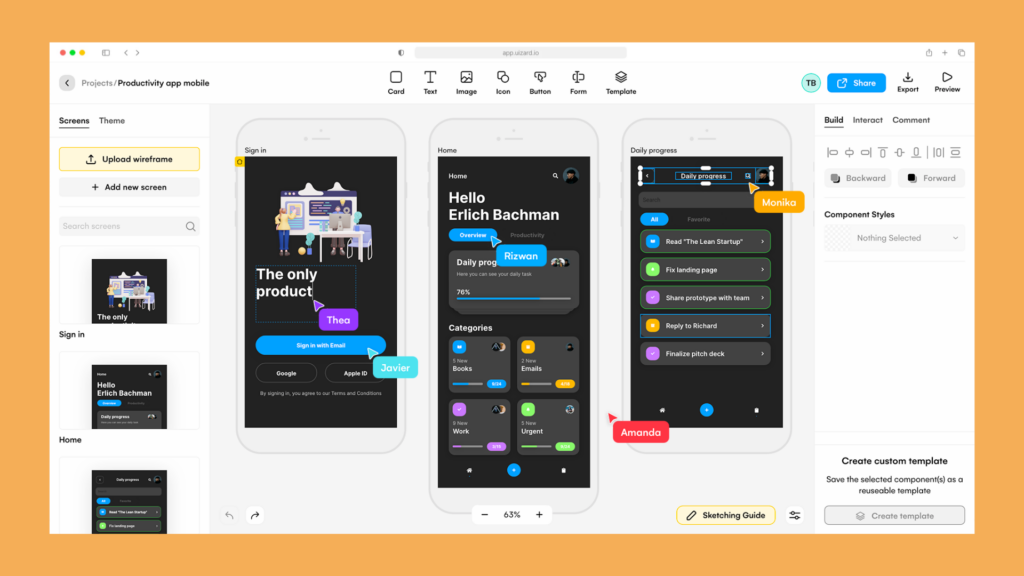
13. Uizard
Uizard converts sketches into wireframes and mockups, simplifying the UX/UI design process.
Pros:
- Rapid prototyping from hand-drawn sketches.
- Collaborative features.
- No design experience needed.
Cons:
- Limited advanced design features.
- Subscription required for full access.
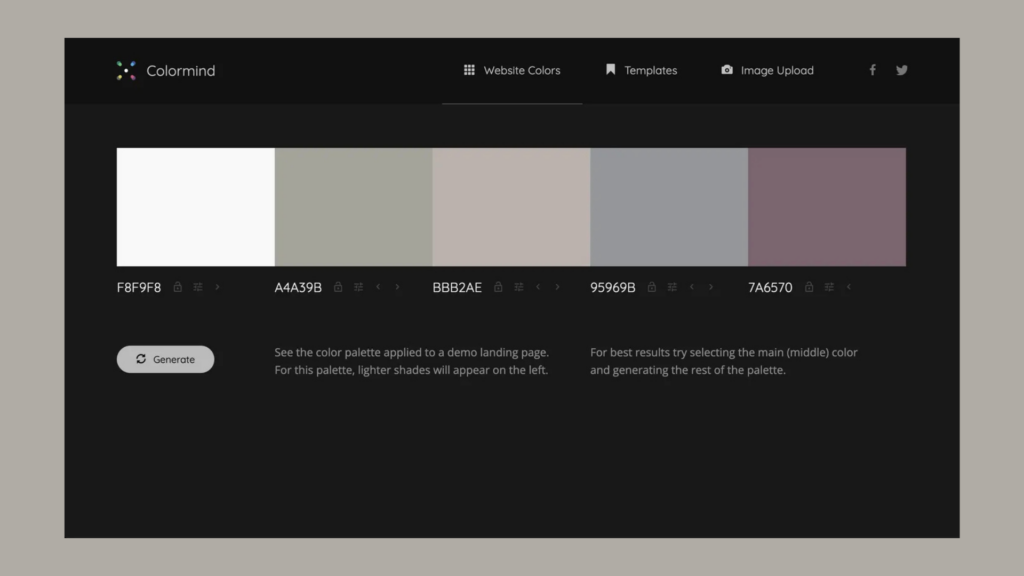
14. Colormind
Colormind is an AI-powered color palette generator that learns color styles from various sources.
Pros:
- Unique, data-driven palettes.
- Simple and intuitive.
- Free to use.
Cons:
- Limited customization.
- No direct integrations.
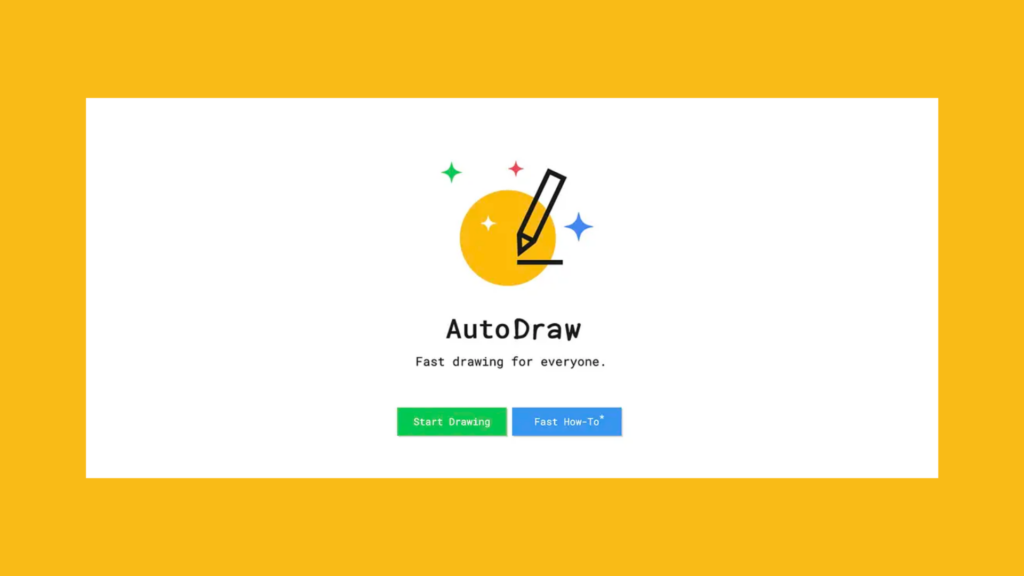
15. Autodraw
Autodraw uses AI to transform rough sketches into polished illustrations.
Pros:
- Easy for beginners.
- Free and browser-based.
- Extensive icon library.
Cons:
- Limited to basic illustrations.
- Not suitable for professional projects.
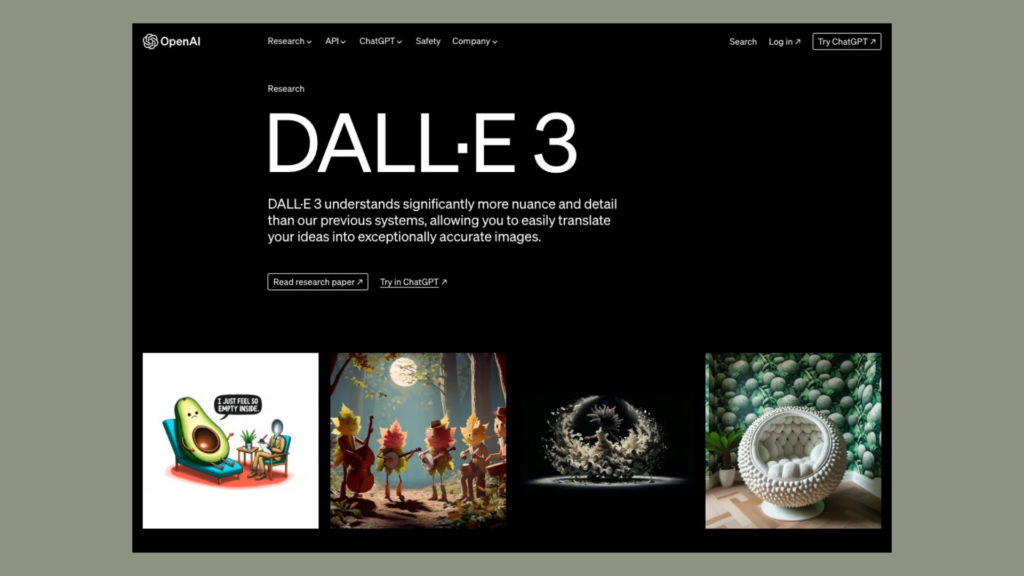
16. DALL•E
DALL•E generates images from text prompts, enabling designers to create unique visuals effortlessly.
Pros:
- Versatile and creative outputs.
- Great for brainstorming.
- Constant updates improve results.
Cons:
- May require multiple prompts for desired results.
- Usage limits in free tiers.
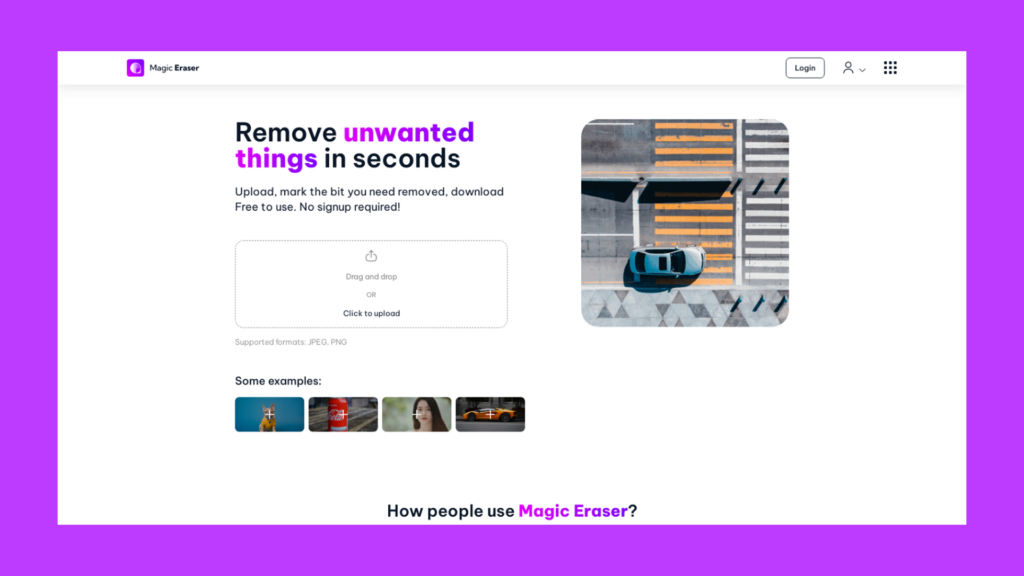
17. Magic Eraser
Magic Eraser removes unwanted objects from photos with AI precision.
Pros:
- Quick and accurate edits.
- Simple interface.
- Free tier available.
Cons:
- Limited advanced editing options.
- Best for small adjustments.

18. Spline
Spline is a 3D design tool that incorporates AI to create interactive 3D experiences.
Pros:
- Intuitive for 3D modeling.
- Real-time collaboration.
- Web-based.
Cons:
- Requires learning for complex projects.
- Limited compared to advanced 3D software.
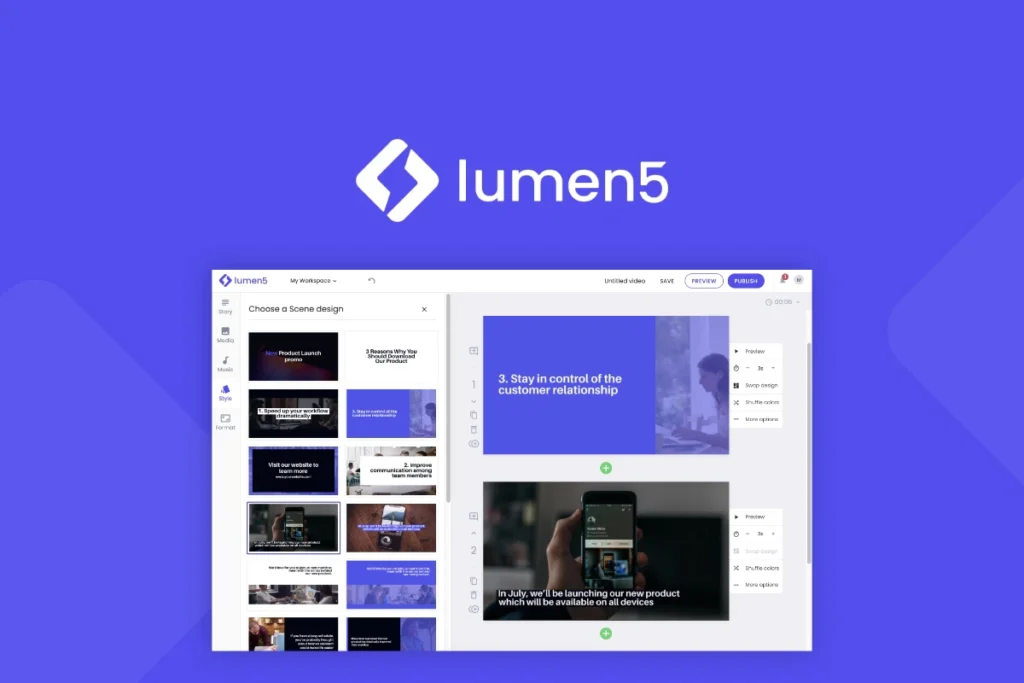
19. Lumen5
Lumen5 turns text content into engaging videos using AI, perfect for social media and marketing.
Pros:
- Easy video creation.
- Wide template selection.
- AI-driven scene suggestions.
Cons:
- Limited control over animations.
- Branding on free version.
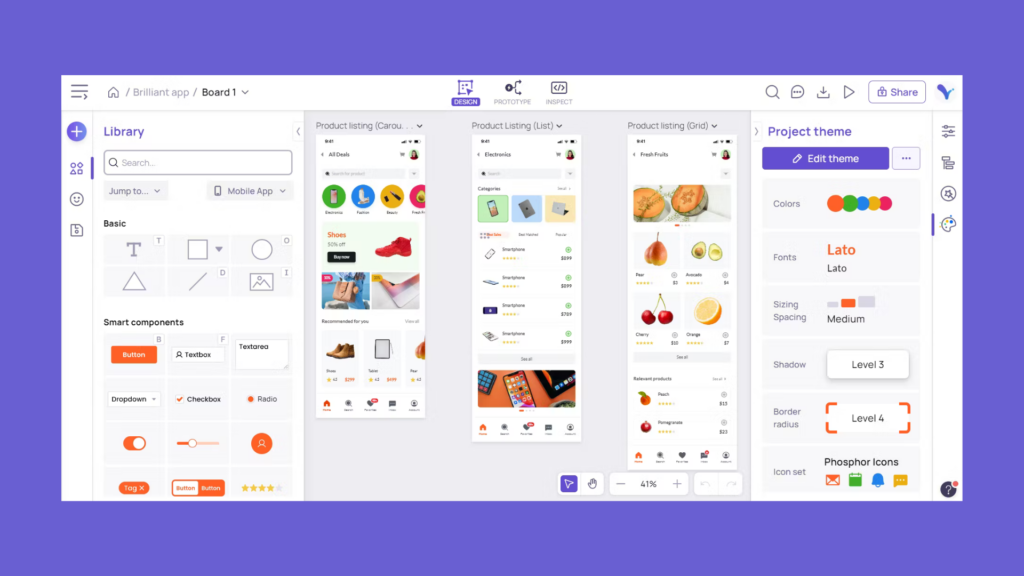
20. Visily
Visily is an AI-driven wireframe tool designed for non-designers to create app mockups.
Pros:
- Beginner-friendly.
- Collaborative features.
- AI-generated templates.
Cons:
- Limited advanced design features.
- Best suited for early-stage mockups.
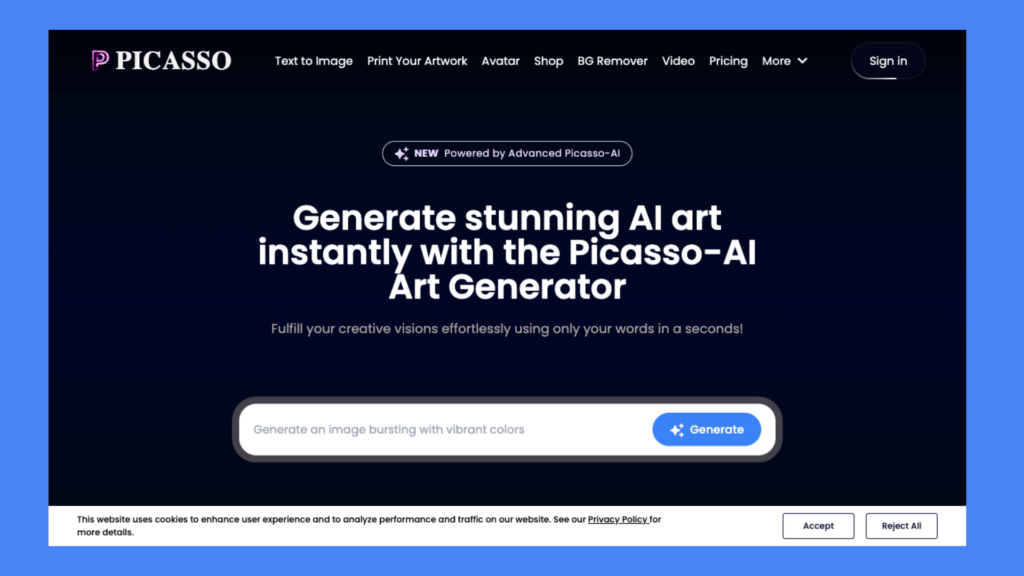
21. Picasso AI
Picasso applies artistic filters to images, transforming them into unique digital art pieces.
Pros:
- Unique style filters.
- Easy to use.
- Affordable pricing.
Cons:
- Limited customization.
- Not ideal for professional design projects.
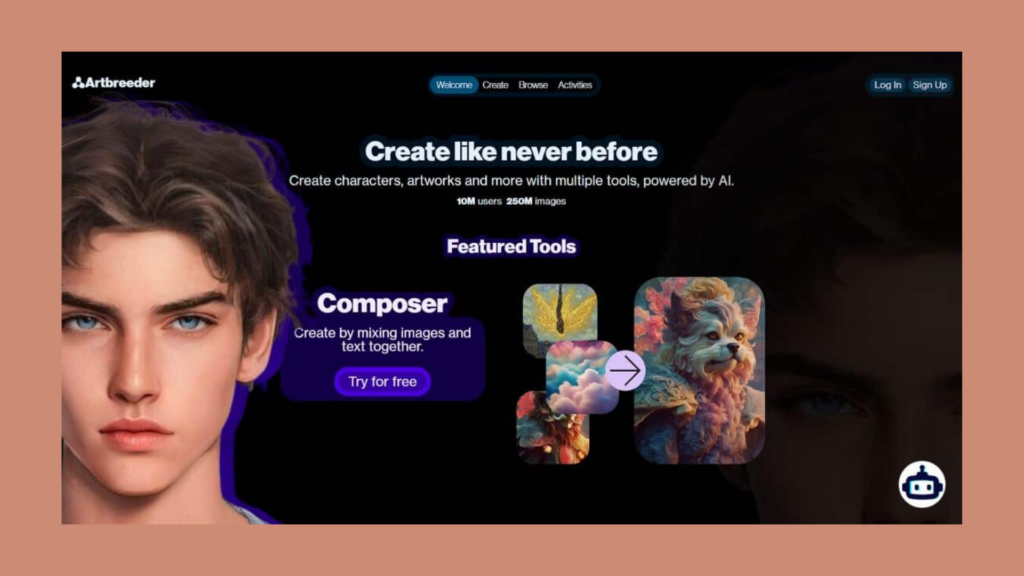
22. Artbreeder
Artbreeder uses AI to create and modify images, particularly portraits and landscapes.
Pros:
- Highly creative outputs.
- Collaborative community.
- Free tier available.
Cons:
- Limited resolution on free version.
- Focused primarily on niche designs.
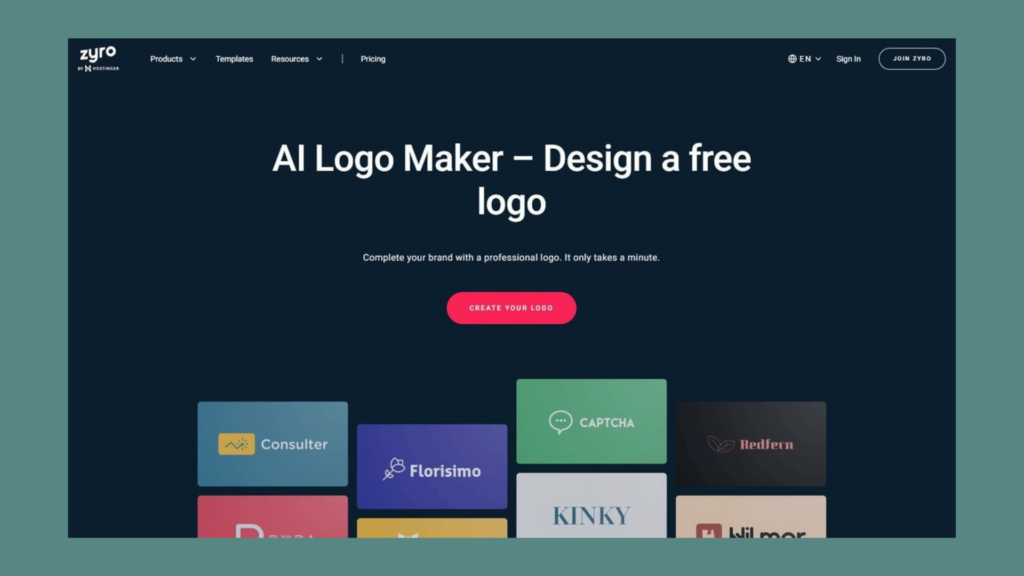
23. Zyro Logo Maker
Zyro’s AI-driven logo maker helps businesses and designers quickly generate logo ideas.
Pros:
- Fast and easy to use.
- Budget-friendly.
- Customizable templates.
Cons:
- Limited originality.
- Not suitable for complex branding.
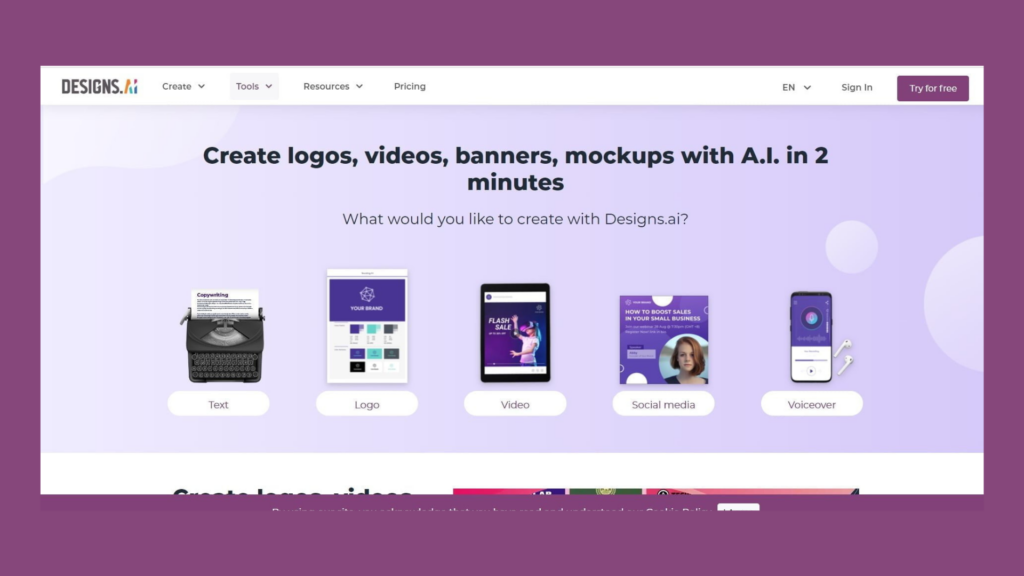
24. Designs.ai
Designs.ai offers a suite of AI tools for branding, including logo creation, video production, and graphic design.
Pros:
- All-in-one platform.
- Beginner-friendly.
- Affordable plans.
Cons:
- Generic design outputs.
- Limited advanced features.
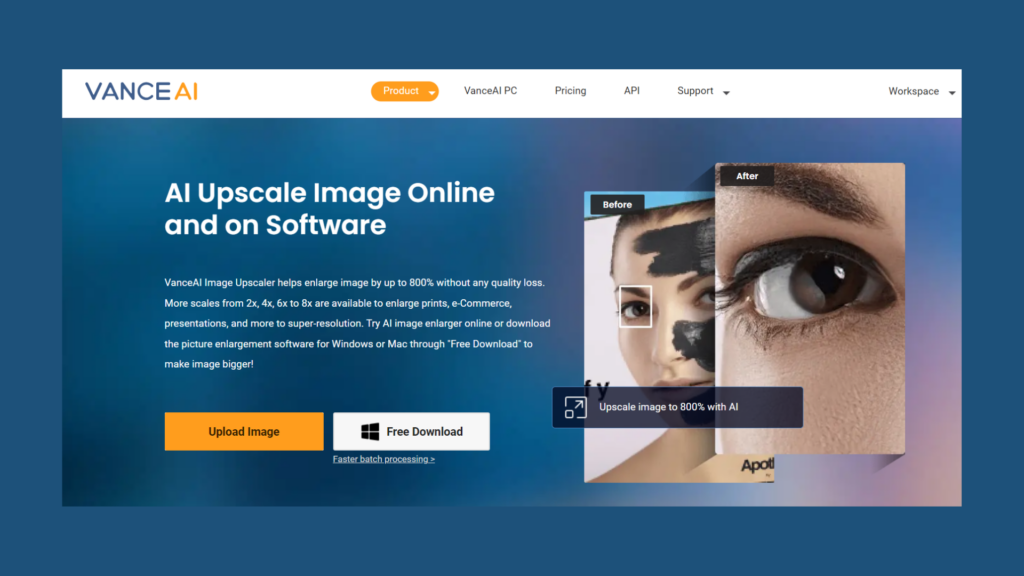
25. VanceAI
VanceAI enhances and edits images using powerful AI algorithms.
Pros:
- High-quality enhancements.
- Intuitive interface.
- Batch processing.
Cons:
- Limited free features.
- Requires subscription for full access.
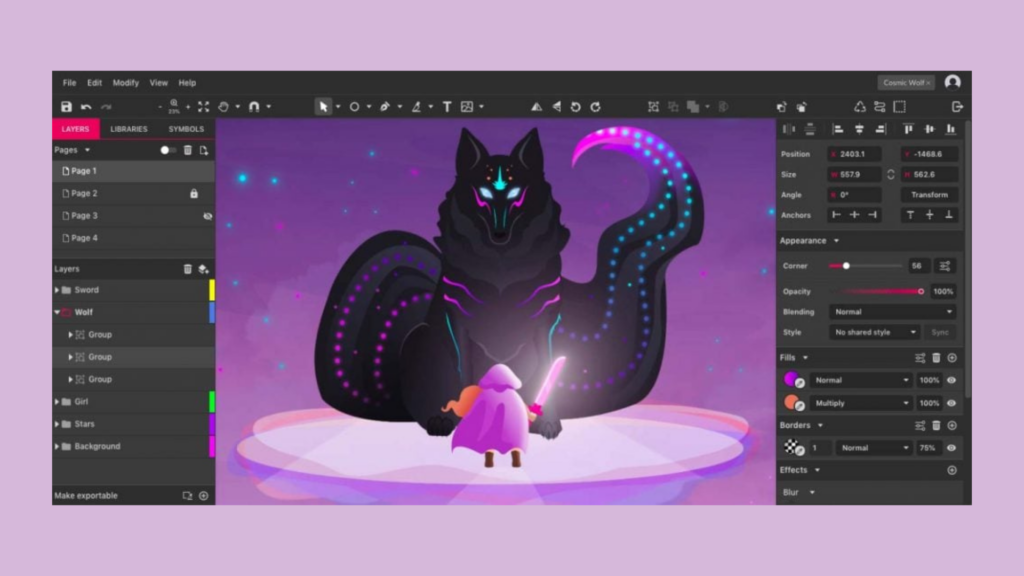
26. Gravit Designer
Gravit Designer is a vector-based design tool with AI features for precision and creativity.
Pros:
- Cross-platform compatibility.
- Free and pro versions.
- Robust vector tools.
Cons:
- Requires internet for full features.
- Limited advanced AI capabilities.
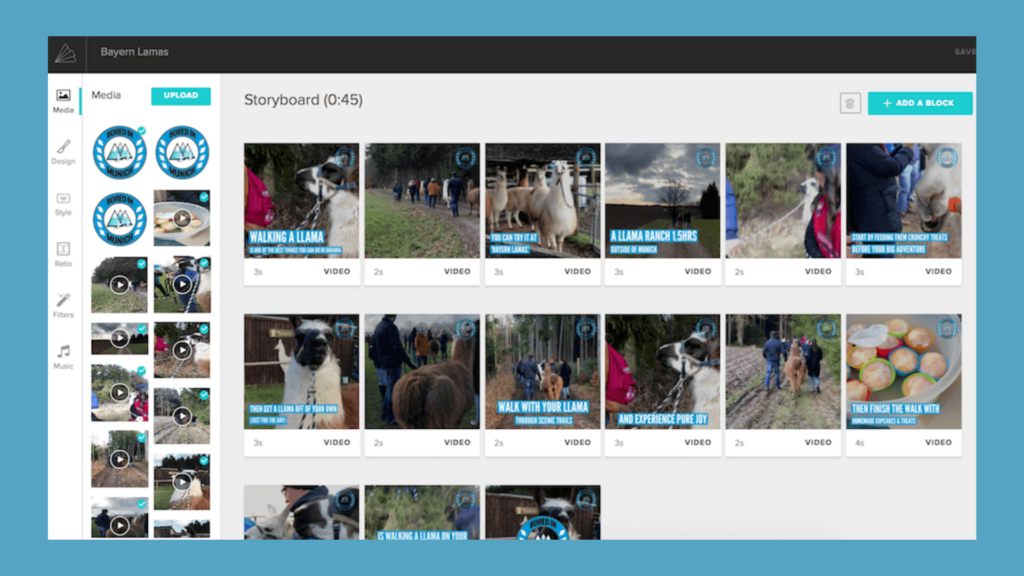
27. Animoto
Animoto is an AI-powered video creation tool, perfect for marketing and presentations.
Pros:
- User-friendly.
- Wide template variety.
- Quick video rendering.
Cons:
- Limited customization.
- Watermarks on free plan.
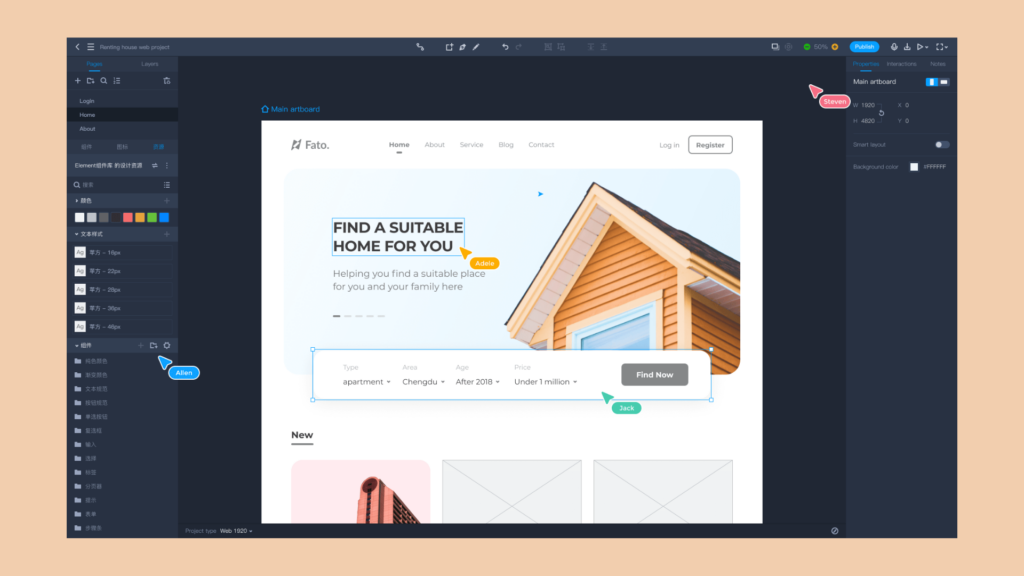
28. Mockplus
Mockplus streamlines prototyping and collaboration for UX/UI projects, integrating AI for efficiency.
Pros:
- Drag-and-drop simplicity.
- Supports team collaboration.
- AI-generated suggestions.
Cons:
- Limited offline access.
- Subscription required for advanced features.
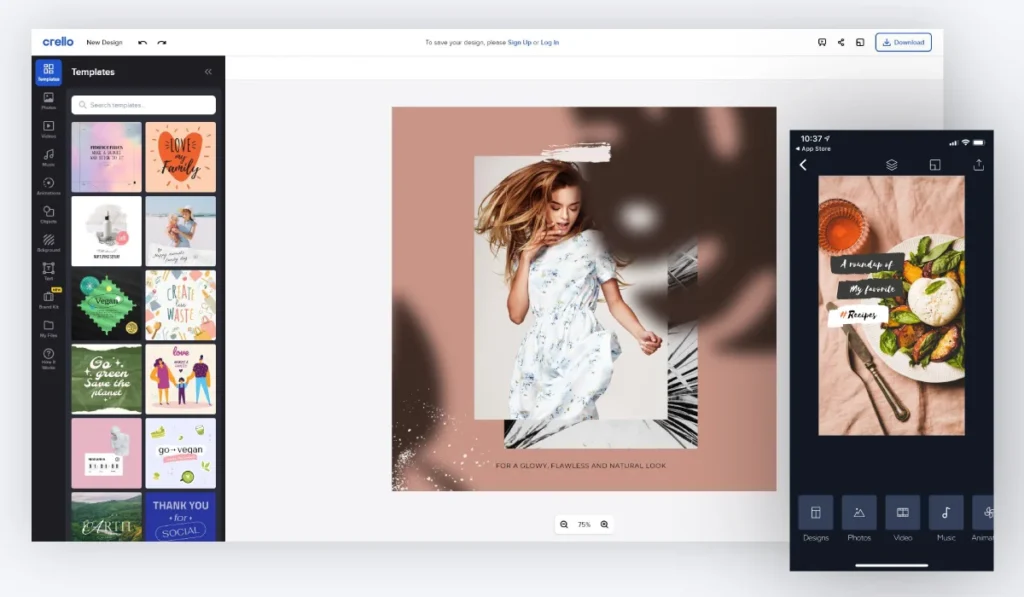
29. Crello
Crello, now VistaCreate, simplifies graphic design with AI-powered templates and tools.
Pros:
- Intuitive interface.
- Great for social media content.
- Affordable pricing.
Cons:
- Limited advanced design tools.
- Best for simple projects.
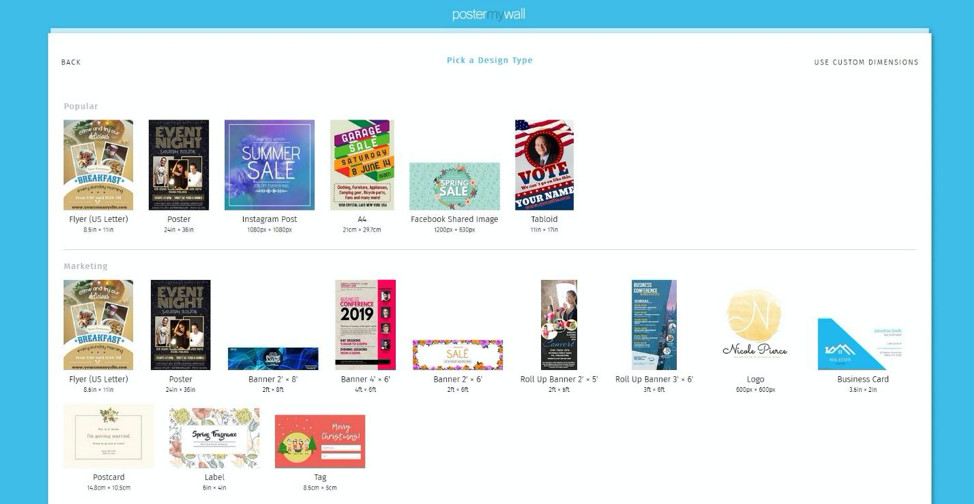
30. PosterMyWall
PosterMyWall uses AI to help designers create marketing visuals quickly and efficiently.
Pros:
- Extensive template library.
- Easy to use.
- Affordable plans.
Cons:
- Limited customization.
- Geared more toward marketing than creative design.
Conclusion
AI tools are revolutionizing the design landscape, empowering creatives to achieve more with less effort. From streamlining workflows to unlocking new levels of creativity, these 30 tools offer invaluable support for every designer. Whether you’re a seasoned professional or just starting, there’s an AI tool tailored to your needs. Embrace these technologies and take your design game to the next level—the possibilities are endless.
Get a UX & CRO Expert’s Eyes on Your Website. Book a free 30-minute UX Teardown and get actionable insights on what’s costing you conversions — no fluff, just fixes you can implement right away.
Book a Free UX Audit

Related posts
Why Immersive and Voice Interfaces Are the Next UX Frontier
Talking on your phone in public seemed strange and futuristic ten years ago. Asking Alexa to turn off the lights […]
UX Alone Won’t Cut It: The Six Elements That Drive Product Value
Have you ever tried starting a motorcycle only to hear nothing but a sad click? You might have a full […]
Empty States, Error States & Onboarding: The Hidden UX Moments Users Notice
When discussing user experience design, the spotlight often falls on primary workflows. Design teams tirelessly debate color schemes, button placements, […]
Creative product design that gets results
Take your company to the next level with world class user experience and interface design.
get a free strategy session