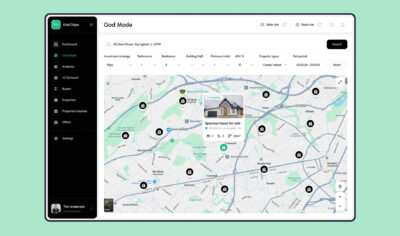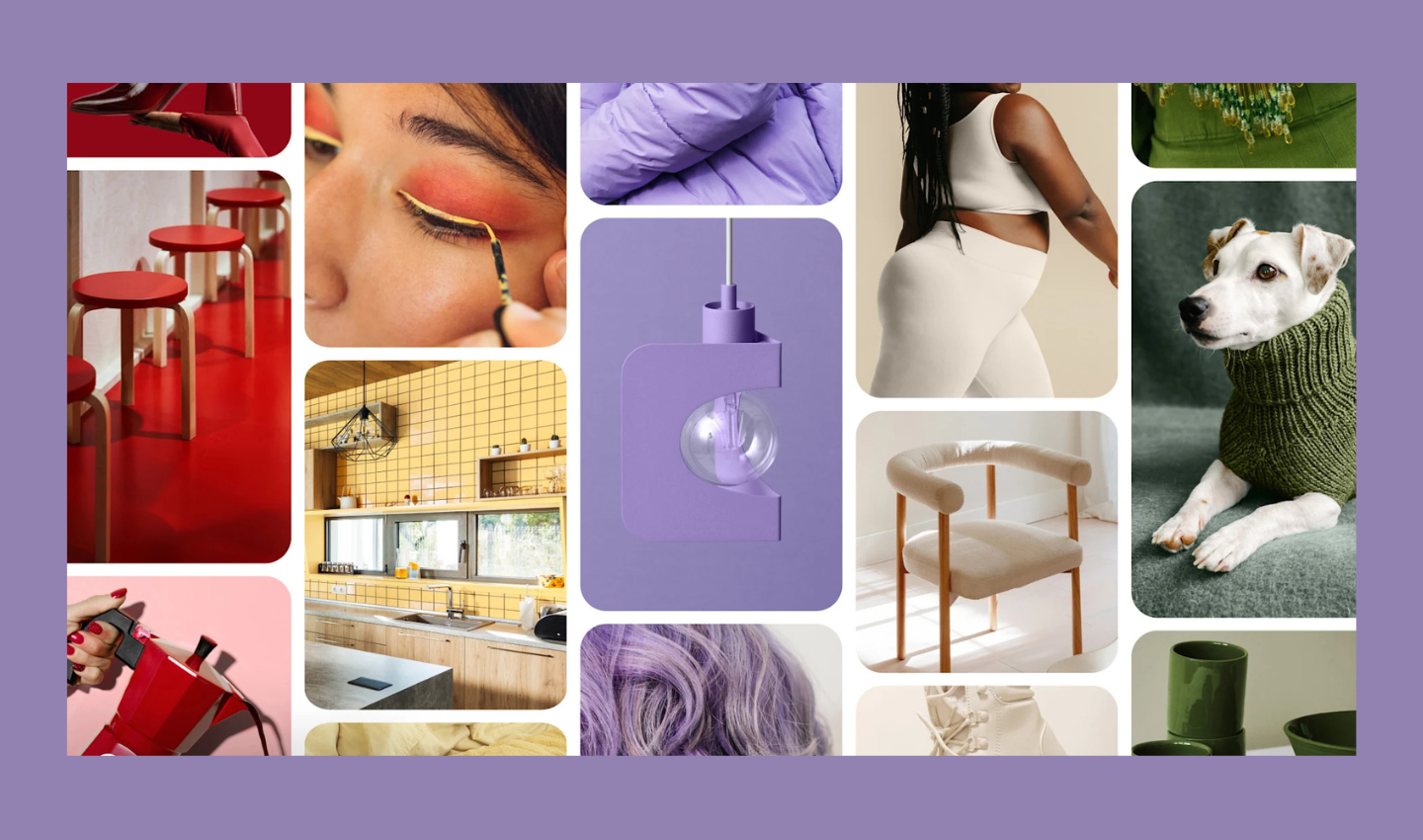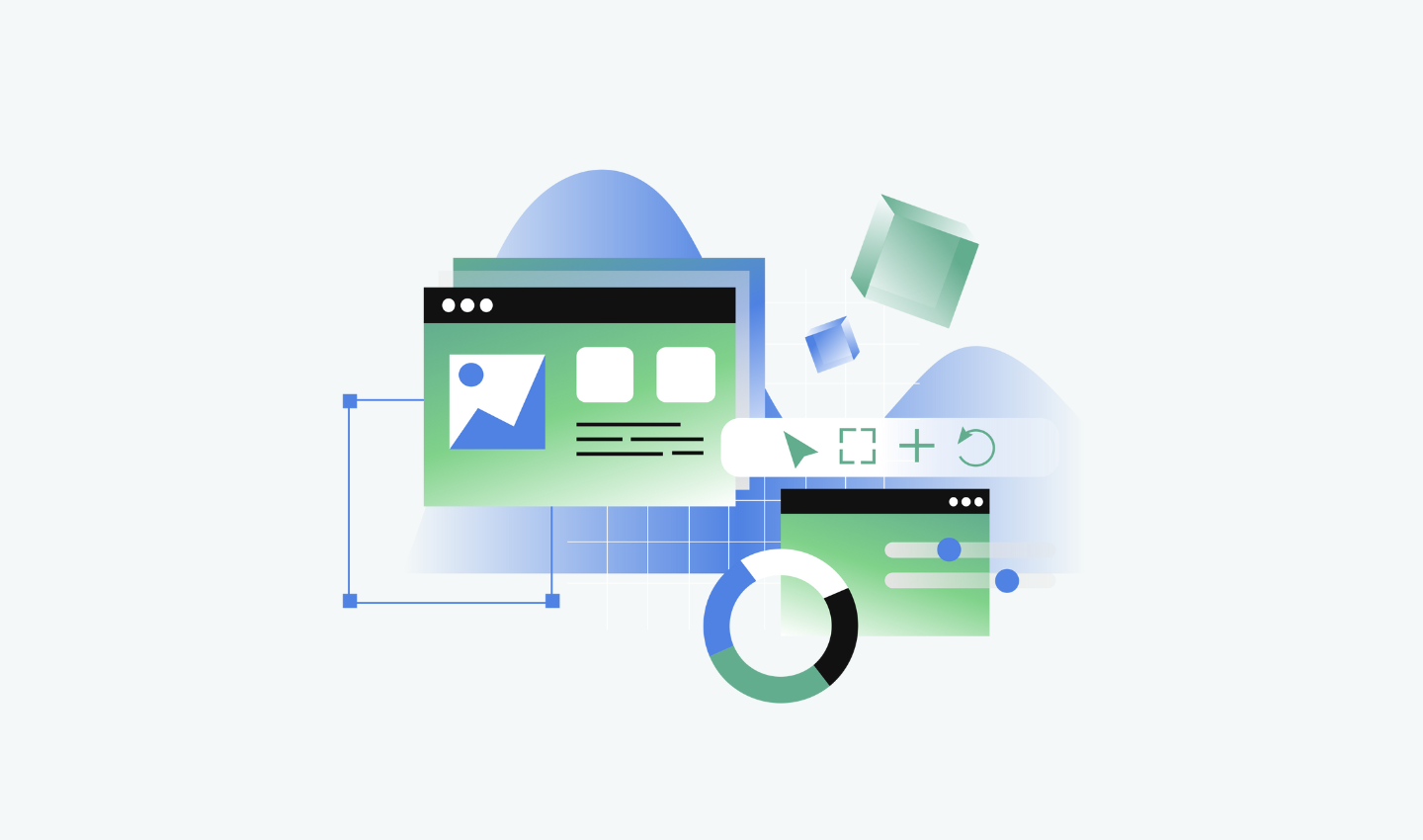
Beyond Pointing and Clicking: Exploring the Future of User Interfaces

We’ve come a long way from the days of cryptic commands typed into blinking cursors. User interfaces (UIs), the bridges between humans and computers, have undergone a remarkable transformation, shaping how we interact with technology. From the early days of text-based interfaces to the intuitive worlds of GUIs and the burgeoning realm of voice and gesture control, the way we interact with machines is constantly evolving. But what lies beyond the familiar click and drag? Let’s embark on a journey to explore the future of UIs, where the boundaries between humans and machines blur and the possibilities seem endless.
Table of Contents
From Text to Icons: A Historical Click-Through
In the dawn of computing, before icons danced across screens and mice became digital extensions of hands, the sole gateway to the wondrous world of machines was the humble command-line interface (CLI). It was a realm of cryptic prompts, terse commands, and an unforgiving cursor blinking in the darkness, awaiting user input.
Text as Power
Back in the era of bulky mainframes and tethered terminals, CLIs reigned supreme. Punched cards and paper tapes gave way to text-based commands, offering a more flexible and interactive way to harness the computer’s power. For early pioneers and tech-savvy users, mastering the language of CLIs was a badge of honor. Commands like “DIR” unveiled file secrets, “COPY” replicated digital treasures, and “DEL” wielded power with a single keystroke. The CLI was a powerful tool, offering direct access to the machine’s inner workings, a stark contrast to the opaque control panels of earlier computing methods.
Not So User-Friendly
However, for those lacking the technical aptitude, the CLI could be an intimidating fortress. Navigating its labyrinthine paths required familiarity with arcane syntax, precise spelling, and an understanding of cryptic error messages. A single misplaced character could send commands crashing, leaving the uninitiated user lost in a digital wilderness. The barrier to entry was high, often restricting the use of computers to a select group of tech-savvy individuals.
The Graphical Revolution
As technology marched forward, a graphical revolution took root. Enter the GUI, a visual feast of icons, menus, and WYSIWYG interfaces. Suddenly, interacting with computers became intuitive, accessible to a broader audience. Point-and-click replaced cryptic commands, drag-and-drop surpassed complex file manipulation, and colorful desktops banished the stark black interface of the CLI. The rise of the GUI democratized computing, making it a tool for the masses, not just the tech elite.
Beyond the Click: Voices, Gestures, and the Future of Interaction
The 1970s witnessed a monumental shift in how humans interacted with computers: the birth of the graphical user interface (GUI). Before GUIs, computers were shrouded in cryptic commands and blinking cursors, accessible only to the tech-savvy few. Then came pioneers like Douglas Engelbart and the researchers at Xerox PARC, who envisioned a future where anyone could interact with a computer intuitively, using visual elements that mimicked the real world.
Visual Elements, Icons, and Menus: Paving the Way for Usable Technology

GUIs replaced cryptic commands with visual metaphors. The desktop metaphor, for example, transformed the screen into a familiar workspace, with files represented as folders and documents, actions initiated by clicking icons, and menus offering readily understandable options. These visual elements, along with the revolutionary invention of the mouse, made computers far more intuitive and user-friendly. No longer did one need to memorize arcane commands; intuitive actions like pointing, clicking, and dragging became the lingua franca of interaction.
A Ubiquitous Presence: GUIs Across Devices
The impact of GUIs was profound. They opened the doors of computing to a vast new audience, ushering in the era of the personal computer. The Apple Lisa and Macintosh, with their iconic GUIs, democratized access to technology. This trend continued with the rise of smartphones and tablets, all relying on the familiar WIMP (Windows, Icons, Menus, Pointing device) paradigm. Today, GUIs are ubiquitous, pervading every aspect of our digital lives, from smartphones and computers to smart TVs and appliances.
The Symphony of Benefits and Challenges of Voice and Gesture Control Interfaces

Our interaction with technology is evolving. Gone are the days of clunky keyboards and pixelated touchscreens. Enter the era of voice and gesture control, where a simple “play music” or a wave of the hand can command our devices. But this exciting shift comes with its own set of opportunities and challenges. Let’s delve into the fascinating world of voice and gesture interfaces, exploring their benefits and the hurdles they must overcome.
Benefits:
Natural and Intuitive
Imagine having a conversation with your phone or TV. Voice and gesture controls mimic our natural way of communicating, making interaction more intuitive and effortless. No more searching for buttons or deciphering menus – just speak your mind or wave your hand. This can be particularly beneficial for children and older adults who might find traditional interfaces intimidating.
Hands-Free Hero
Stuck in the kitchen with greasy fingers? Need to adjust the thermostat while carrying a baby? Voice and gesture control come to the rescue. By freeing up your hands, these interfaces offer unparalleled convenience and safety in situations where traditional controls are impractical or even dangerous.
Accessibility Champion
For people with physical limitations, voice and gesture controls can be a game-changer. They offer an alternative way to interact with technology, empowering individuals with disabilities to experience the full potential of our digital world. Imagine someone with limited mobility controlling their smart home or even composing emails and messages just through voice commands.
Challenges:

Accuracy Matters
The magic of voice and gesture control lies in the seamless recognition of our commands. However, algorithms haven’t quite reached perfect pitch. Accents, background noise, and even regional slang can throw them off, leading to frustrating misunderstandings. Ensuring accuracy and reliability across diverse user groups remains a key challenge.
Lost in Translation
The world is a multilingual tapestry, and voice interfaces need to reflect that. Limited vocabulary and language barriers can hinder accessibility and create user frustration. Expanding languages and adapting to cultural nuances will be crucial for these interfaces to reach their full potential.
Privacy Paradox
Every spoken word, every captured gesture, leaves a digital footprint. Privacy concerns around data collection and security loom large when it comes to voice and gesture control. Building trust through transparency and robust data protection measures will be essential for widespread adoption.
The Convergence: A Future of Hybrid Harmony

The future of UIs lies not in choosing one over the other, but in a harmonious blend. Imagine a world where GUIs provide the visual foundation, voice commands offer instant access, and gestures add a layer of natural interaction. Artificial intelligence (AI) and machine learning (ML) will personalize UIs to our needs, predicting our actions and adapting to our preferences. Augmented reality (AR) and virtual reality (VR) will further blur the lines between the physical and digital, creating immersive experiences that defy the limitations of screens.
The Final Click: A UI Odyssey Continues
As we race towards the future, one thing remains constant: the evolution of UIs is driven by our ever-changing needs and the relentless march of technology. Our journey through the history of UIs is a testament to our ingenuity and a reminder that the possibilities are endless. As we design the interfaces of tomorrow, let us remember: intuitiveness, user-friendliness, and accessibility should be our guiding principles. For in the symphony of human-computer interaction, the most beautiful melodies are yet to be composed.
So, what do you think? Are you excited about the future of UIs? What challenges and opportunities do you see? Share your thoughts in the comments below and let’s continue the conversation.
Take your company to the next level and get results with our world class user experience, interface design and implementation.
Get a FREE 30 min Strategy Session

Related posts
My Spotify: Everything You Need to Know About Spotify’s Latest Personalization Feature
Spotify, the leading music streaming service, has once again pushed the boundaries of personalized music experiences with the introduction of […]
No-Code Fintech Solutions: Optimizing User Experience for Mobile-First Banking Apps in 2024
The banking industry is undergoing a digital revolution, with mobile-first strategies taking center stage. As consumers increasingly rely on smartphones […]
Why Pinterest’s Personalization Strategy Could Revolutionize Digital Discovery
Have you ever opened Pinterest and felt like the platform knows exactly what you want—before you even realize it yourself? […]
Creative product design that gets results
Take your company to the next level with world class user experience and interface design.
get a free strategy session