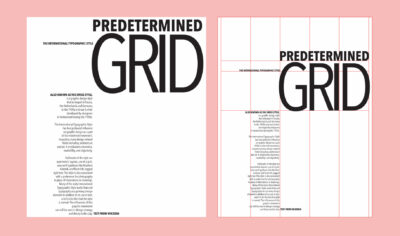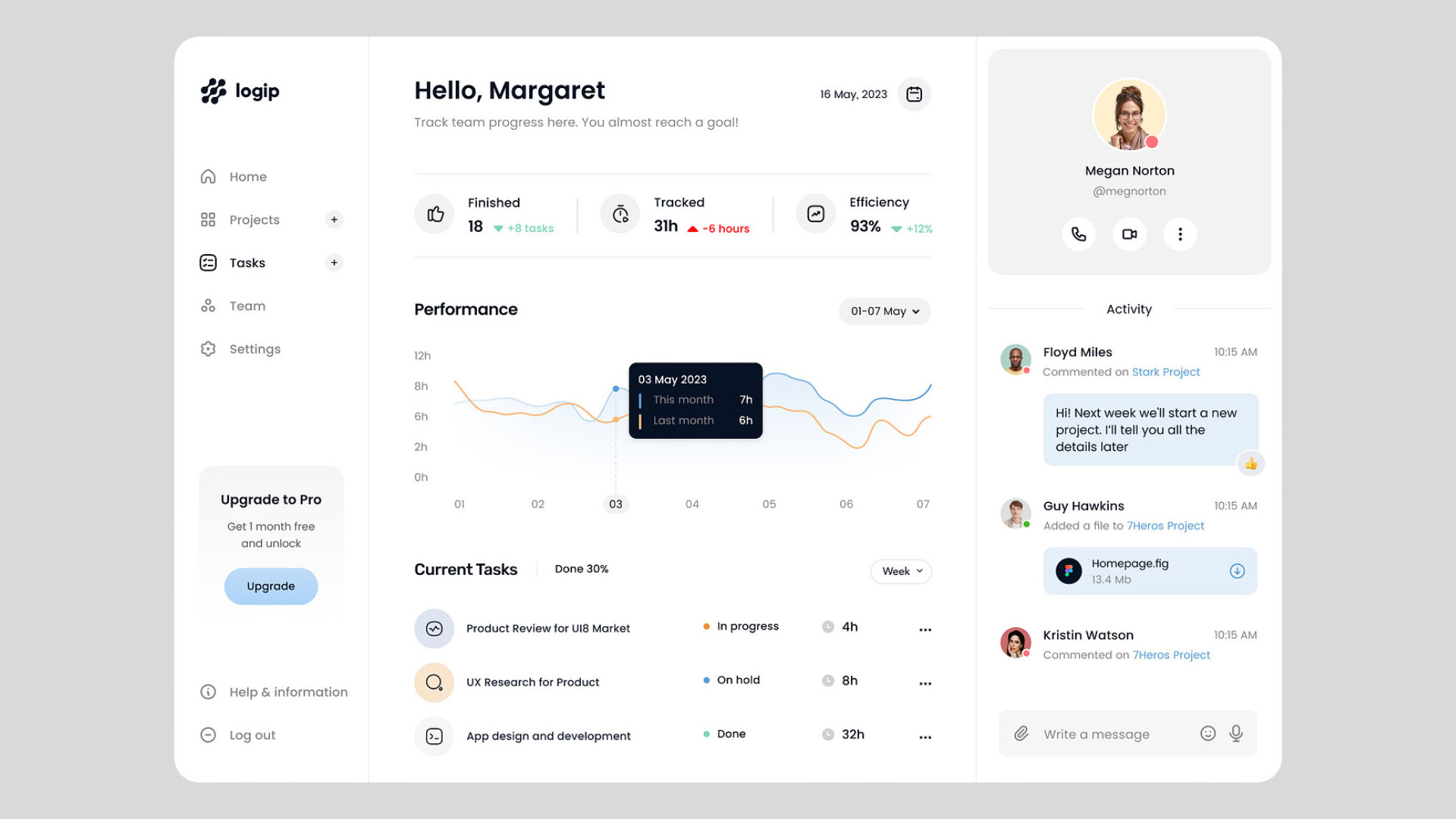5 Common Mistakes That Kill Form Conversions + How To Avoid Them

Form conversion is a crucial metric for any business aiming to turn visitors into leads and customers, and it is especially critical for ecommerce businesses where form design directly impacts customer engagement and conversion rates. However, many websites silently lose potential form conversions due to simple yet impactful mistakes that degrade form performance. Optimizing your forms not only increases completion rates but also enhances lead quality and overall user experience, while clearly communicating your value proposition to encourage form completion. In this article, we explore five common errors that kill form conversion rates and provide actionable tips to avoid them, helping you create high converting forms that drive more leads and sales. Form conversions are often a key step toward achieving macro conversion goals, such as purchases or newsletter sign-ups.
Table of Contents
1. Failing To Optimise Form Loading Speed
No matter how persuasive or well-designed your form is, if it takes too long to load, most visitors won’t even get the chance to see it. Many site owners test their sign up forms on fast, stable WiFi connections, which doesn’t reflect the reality of most users who might be on slower 4G networks or shared office connections. Slow-loading forms not only frustrate visitors but also damage your credibility. A laggy page makes potential customers question whether your ecommerce store or service is trustworthy.
To improve form performance and increase conversion rates, it’s essential to optimise form loading speed. Start by setting up synthetic monitoring tools that check your form load times across different devices and geographic locations. Prioritise loading your form scripts before animations or secondary widgets to ensure the form appears quickly. Additionally, run your web forms through Google Lighthouse reports regularly to track and fix any regressions caused by newly added scripts. Optimizing loading speed can significantly improve performance and help retain more visitors who might otherwise abandon slow-loading forms. Fast-loading forms lead to higher form submissions and fewer drop offs, ultimately boosting your form conversion rates.
2. Poor Form Placement On The Page
Where your form is placed on the landing page significantly impacts its visibility and conversion rate. If your form is buried under sliders, long text blocks, or below the fold, visitors might scroll past it without ever noticing. When a form isn’t treated as the focal point of the page, visitors won’t treat it as important either, resulting in lower form conversions and higher form abandonment.
To avoid this, position your primary form within the first viewport—above the fold—so that it is immediately visible when visitors land on your page. Use scroll-depth heatmaps to analyze how far visitors scroll on your landing pages. Additionally, use click maps to see where visitors click most and optimize your form placement for higher conversions. Also, make your form accessible from multiple entry points such as sticky headers, sidebar buttons, or inline prompts. This ensures that no matter how visitors navigate your site, they can easily find and complete your forms, increasing your form conversion rate.
3. Using Complicated Captchas
Captchas are necessary to protect your online forms from spam and bots, but overly complicated captchas can frustrate visitors and cause them to abandon the entire form. Asking users to “pick all the bicycles” multiple times or solve complex puzzles can lead to significant drop offs, especially on mobile devices where completing captchas is often cumbersome.
To strike the right balance between security and user convenience, switch to invisible reCAPTCHA or behavioral verification methods that work silently in the background without requiring user interaction. Additionally, whitelist logged-in or repeat users so they don’t have to repeatedly solve captchas. Always test your captcha implementation on mobile devices to ensure it’s easy to complete without excessive zooming or pinching. Simplifying this form element can dramatically improve completion rates and reduce form abandonment. Optimizing all form elements, including captchas, is essential for a smooth user experience.
4. Forcing Account Creation Before Signup
Many websites require visitors to create an account before they can access content or offers, which often leads to high drop offs. Forcing account creation feels like a barrier rather than a helpful step, discouraging potential leads from completing the form. Remember, the goal of your lead form or sign up form is to lower friction, not add unnecessary hoops.
Instead, offer users a “continue as guest” option that allows them to access your services or content without immediate commitment. Sometimes, all you need to ask for is just an email address to get users started. You can delay account creation until later stages in your sales funnel, such as when making a purchase or accessing premium features. Track conversion rates separately for guest users to understand how many potential customers you might lose by forcing logins upfront. This approach respects the visitor’s time and preferences—sometimes just that small change can make a big difference in conversion rates—resulting in higher form conversion rates and more leads.
5. Ignoring Accessibility Standards
Accessibility is often overlooked, yet it plays a vital role in form optimization and inclusive design. Over 25% of people have some form of visual impairment, and if your forms are not navigable via keyboard or have poor contrast, you are excluding a significant portion of potential customers. Moreover, accessible forms improve the overall user experience for everyone, not just those with disabilities.
To ensure your forms meet accessibility standards, use WCAG contrast ratio checkers to verify that all text and input fields are clearly visible to users with low vision. Label every input with proper < label> tags so screen readers can accurately announce form fields. Test the entire form completion process using only a keyboard to confirm that users can tab through input fields, use radio buttons and drop down options, and submit the form without a mouse. Make sure the submit button is clearly labeled, easy to identify, and accessible for all users. Prioritizing accessibility not only broadens your audience but also enhances your form’s usability and conversion rate.
Every tip shared here highlights a fundamental truth: visitors don’t abandon forms because they dislike filling them out; they quit because the forms make them work harder than necessary. By simplifying your forms, guiding users clearly, and respecting their time, you can create easy to complete forms that convert better.
At Raw Studio, we specialize in UX/UI, branding, and conversion-led digital design to help you build digital products that users actually want. Our expert team audits your sales funnel and touchpoints to identify friction points that hurt form performance and rebuilds them with precision to increase conversions and generate more leads.
Ready to turn your forms from friction points into conversion machines? Book a free strategy session with us today, and we’ll help you design high converting forms and landing pages tailored to your business goals.
By avoiding these common mistakes and implementing proven form optimization strategies such as multi step forms, conditional logic, progress bars, and persuasive copy, you can significantly increase your form conversion rates, generate more qualified leads, and ultimately attract more customers to your ecommerce business or service. Remember, a high converting form is simple, accessible, fast, and strategically placed to guide visitors effortlessly from interest to action.
Take your company to the next level and get results with our world class user experience, interface design and implementation.
Get a FREE 30 min Strategy Session

Related posts
Why Menus Are Disappearing in Modern UX
Have you ever opened a new app or website and thought, “Wait… where’s the menu?” You’re not alone. Many users […]
Why Mobile First Navigation Wins: Smarter Ecommerce Design for Higher Sales
A strong mobile first navigation system is one of the biggest drivers of product discovery in a mobile first ecommerce […]
UX for SaaS in 2025: What Top-Performing Dashboards Have in Common
You’ve probably felt it before: that moment when you open a dashboard expecting answers and instead, you’re met with a […]
Creative product design that gets results
Take your company to the next level with world class user experience and interface design.
get a free strategy session