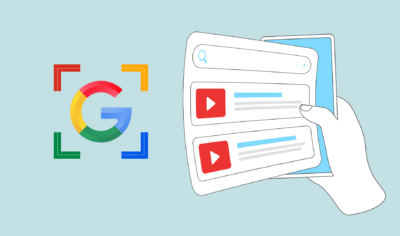Design Psychology: 4 Principles that Empower Designers – Part 4
Here it is! The final part of our 4-part series on basic design psychology! We’ll be tackling the last sense used for design: Touch. Check out part 1 on Cognitive Biases, part 2 on Designing for the Human and the Lazy and part 3 on Using Sight and Touch in Design if you’ve missed it.
Sound
Just as how colour can remind you of a brand or logo, a sound could subconsciously activate your brain into brand recognition. On a daily basis, our ears are never turned off, except for people who have hearing deficiency, which represents almost 20% of the world population and growing. For the remaining 80%, we are subject to hearing our environment ALL THE TIME (even in our sleep!), whether it is ambient sound (such as the rain, cars passing by, birds chirping etc.), music, notifications or alerting sounds (cars honking, smoke alarm, our phone ringtone or the fire rescue truck). Sound can be a creative tool when used properly or can be very dangerous.
Audible information is an easily available tool that we can use to enhance a user experience. My brother was driving his car the other day and started singing a French TV ad jingle (for a bit of context: he moved to Australia 7 years ago). So he hadn’t heard that jingle for 7 (or more) years but still remembers it to this day. That’s how powerful sound is. The ability to recall the jingle, and the brand as well, made him happy (also, the jingle was really well done). And because the emotions he felt were really positive, the brand loyalty and overall brand appreciation is as positive.
Even though we appreciate beautiful things, human beings have a preference for what is useful. A notification sound is useful, because it gives context about the alert, and it becomes even more useful when the sound is specific so we can associate it with an app (brand recall). We can also enhance user experience by providing these in-app sounds that would give more understanding to them. By doing that, we are distributing the information given to the user through different channels: visual information, the most common and most important one, audible and haptic information, to enhance the user experience and spread the information load over different channels.
Notification sounds are super important alerts that demand the user’s attention. They usually last for less than 1 second and are crafted so it can be played multiple times. Crafting a personalised notification sound for your product can be good for brand recognition. By just hearing a specific notification sound, the user can quickly know, without looking at their phones or notification centre, which app is requiring their attention (Slack, Snapchat, Gmail, Discord…). Giving your users the ability to choose their own notification sounds among a range of sounds can also increase positive emotions toward your product (this phenomenon is also related to the Ikea effect because users are doing taking part in the process.
WhatsApp allows you to choose the notification sounds for all of your messages but also the notification sounds conversation by conversation. Messenger also recently added this new feature which allows the user to change the message notification sound among seven different ones. Slack has a different approach to the matter. Their default message notification settings are different from desktop to mobile devices. The default notification sound is longer on the desktop than on the mobile version one but you can easily change it in the preferences. You can even have a notification that says “HUMMUS” on the desktop app. I wonder what’s the story behind this one..
You can have a lot of fun when creating a notification sound, the only limit is your imagination.
Apart from being useful, and wholesome, sounds can be used to enhance the user experience and make them feel even more immersed.
Sound can be used in addition to an action in your product, which are called earcons (the audio version of the icon; eye-con). These earcons can be crafted by using inspiration from real-world situations or they can be abstract. Earcons that are inspired by real-world situations are called skeuomorphic sounds. See example here.
Next up are decoration and hero sounds. Decoration, as the name suggests, is only here to amplify an action by making it more pleasant and playful. Decoration sounds, however, should not be as loud as notification sounds. Hero sounds are sound effects that suggest an important moment or alert. Hero sounds can convey a feeling of success and accomplishment. These sounds are usually played after finishing the onboarding process or clearing an email box for example. They are longer than notification sounds.
Small additions of sounds can enhance user experience by a lot and will immerse your customer into your product, making them feel more attached to it.
Going back to the example of iMessage, they have 3 different uses of sounds within the app: notification, feedback sound, and hero sounds.
- Their notification sounds are the ones used in the iOS system, the most common being the bright “Ding!”. As you can see, or hear, it is a very short one and receiving multiple “Ding!”s in a row is not annoying.
- The “wooop” sound from sending and receiving a message when in a conversation is considered a feedback sound. It is not useful per say, but still adds something to the experience.
- Last but not least, the iMessage pop-ups. These pop-ups are triggered when typing specific words (like “congratulations” or “happy new year”) or sending a message with effects (long-press on the send button). Small animations will start with additional sounds as well as a haptic feedback. This will immerse the user into the action and give them a better and more thorough experience.
Combining the three senses can enhance user experience completely and thoroughly in a way in which they would feel immersed in your product. By purposely creating features in order to use all of the senses or only one, in addition to the already existing visual one, designers can bring empathy and engage their users on an emotional level.
Wrap Up
That was a lot of content to digest but you’ve made it to the end. Hats off! Here is what you should take away from this article-series:
- Understand how cognitive biases work and be aware of them when designing: There are a gasilion different cognitive biases out there. You don’t have to know them all, and you especially don’t need to tackle them all, but bear in mind the most important ones. Lucky for you, most cognitive biases are linked to each other. We recommend this very thorough list of cognitive biases that is specifically curated for designers: https://growth.design/psychology. The main takeaway is that human beings are not rational, at least most of the times, and will act listening to their subconscious. Being aware of cognitive biases will allow you, designer, to better understand how to design purposefully, thus making the user experience even better.
- Design for the Human:
- Hick’s law: When offering too many choices, the human being will get choice paralysis and won’t be able to make any decisions. To decrease churn rate, reduce users’ cognitive overload by providing only a small amount of choice. The more choices a customer is being offered, the more time they will spend making a decision. A very interesting way to apply Hick’s Law concept would be through personalisation. The more you get to know your customers, the more you can recommend targeted products or targeted actions, reducing any paradox of choice.
- Miller’s law – 7±2 rule: Even goldfishes have better memory skills than humans. Users can be overwhelmed very easily when there’s too much information in their brain and they will not be able to remember everything. The same goes for information on your product. Organise in chunks: it helps your users process the information, understand it and appreciate it better. Put as minimum information as possible, declutter what the user is seeing and arrange everything by hierarchising to avoid cognitive overload.
- Design for the Lazy:
- Jakob’s law: Human beings are ruled by their subconscious and the way the subconscious works is very simple: it draws data from passed experience and will do anything that has already been done in the past. No need to reinvent everything, because people are used to patterns, they will expect that your product will follow the same pattern as other ones. Because people will spend less time adjusting to your product, as they already are used to certain patterns, their experience will be more pleasant.
- Principle of least effort: Human beings will choose to perform an action with the least amount of effort possible. Images speak louder than words: By simply looking at an icon, we can tell what functionality we are looking at. Don’t overcomplicate by putting words on everything. Keep everything simple: Humans are lazy, and I mean that the best way possible. There really is no need to reach for the moon when designing. The simpler your product is, the happier your customers will be. Don’t hesitate to guide your users by prompting numbers, words, actions…, as they will not think too much to perform an action, it would be too tiring otherwise.
- Design with your senses There are so many tools at our disposal to enhance a user experience in general. Let’s use them.
- Sight: colours can give indications to consumers and give them directions. Depending on culture, colours can convey different ranges of emotions (pleasant or unpleasant) and can give your user a general idea of your product by just looking at it.
- Touch: Your product is not only two-dimensional. Users are already using your product by touching the screen with their fingers or via a mouse. By using touch on an even higher level, you can easily enhance user experience by a lot. Keep in mind an important principle: we are designing for the lazy, so design in a way where users have the least amount of effort to provide.
- Sound: Pleasant sounds can positively enhance your product and can grab the attention of your user in a way that is not visual. Defining your product or brand with a specific sound that is pleasant and bright will improve user experience immensely.
Here are some additional resources that helped me create this article. You might be interested in:
Thinking, Fast and Slow, by Daniel Kahneman
Designing Design, by Kenya Hara
The Paradox of Choice: Why More Is Less, by Barry Schwartz
The Design of Everyday Things, By Donald A. Norman
When Choice Is Demotivating: Can One Desire Too Much of a Good Thing? (Jam study)
Take your company to the next level and get results with our world class user experience, interface design and implementation.
Get a FREE 30 min Strategy Session

Related posts
Zero UI: Redefining the Future of Human-Technology Interaction
Zero UI represents a fresh approach to user interface design aimed at reducing reliance on conventional graphical user interfaces (GUIs). […]
8 Ways You Can Use Gamification In Your Design
You will inevitably experience gamification at some point in your life. Gamification incorporates the fun and engaging elements found in […]
Threads Unraveled: How UX Flaws Weakened a Promising Social Platform
Threads emerged as a social media platform brimming with promise. Its unique focus on threaded messaging and ephemeral content aimed […]
Creative product design that gets results
Take your company to the next level with world class user experience and interface design.
get a free strategy session