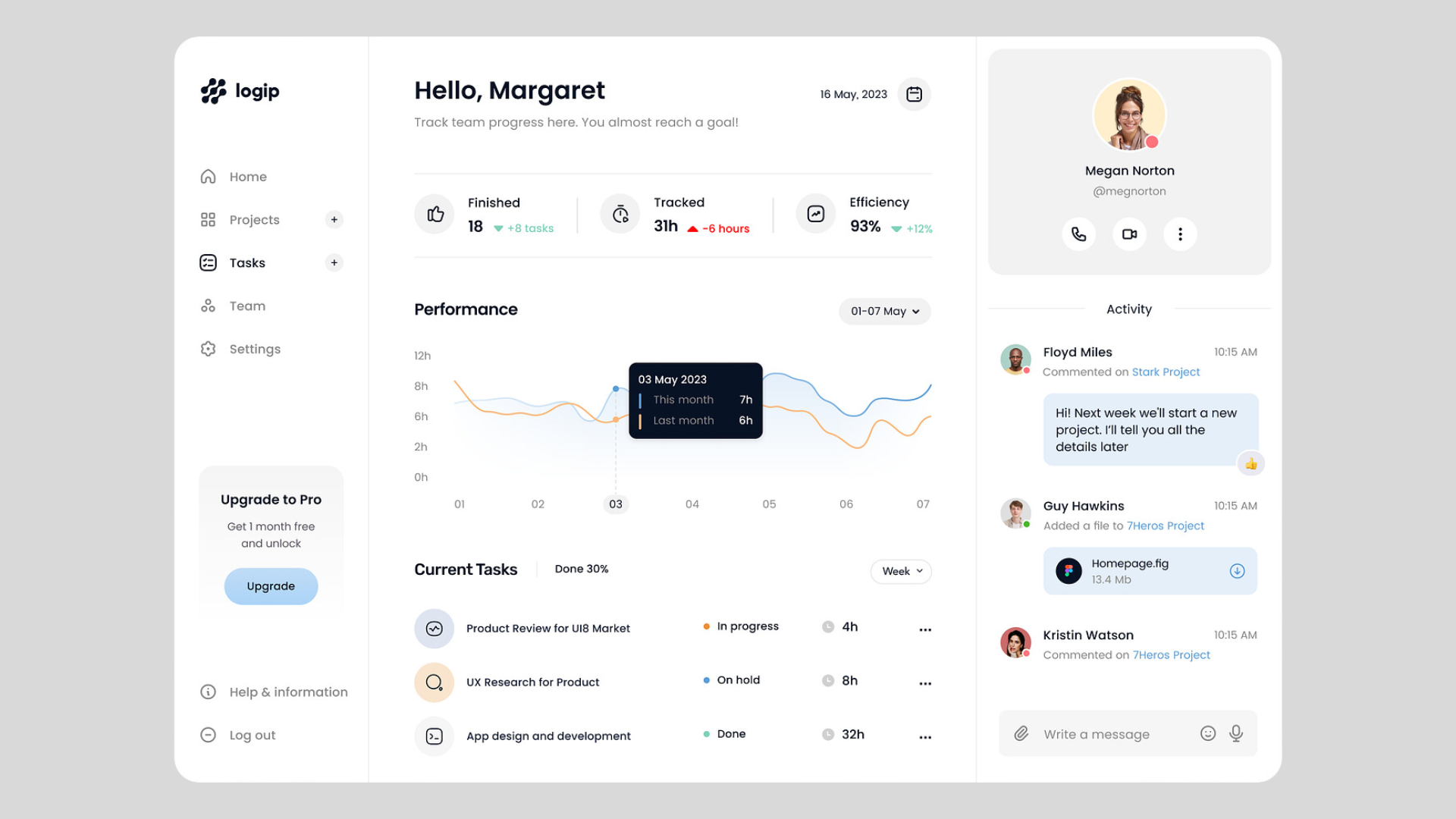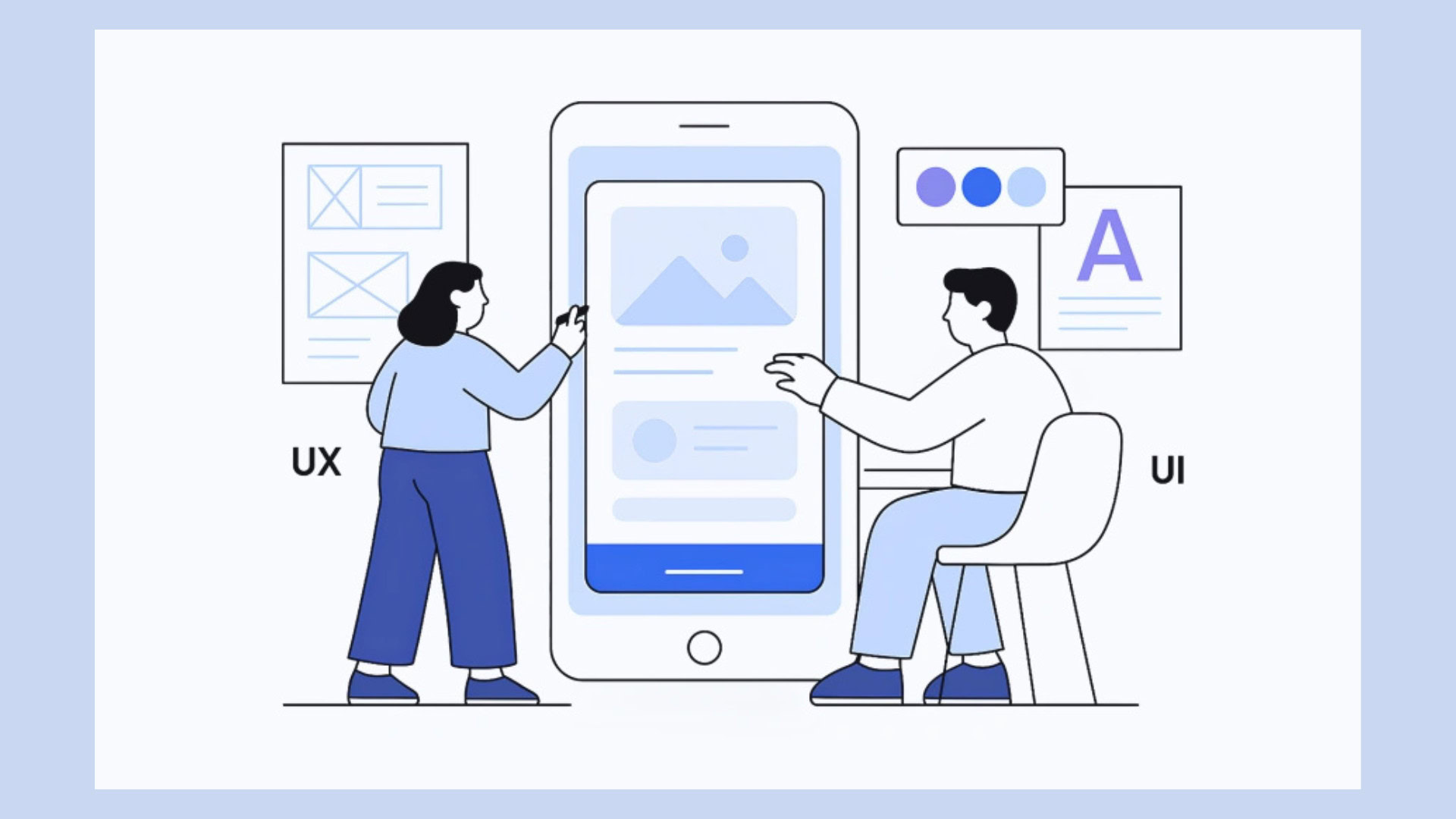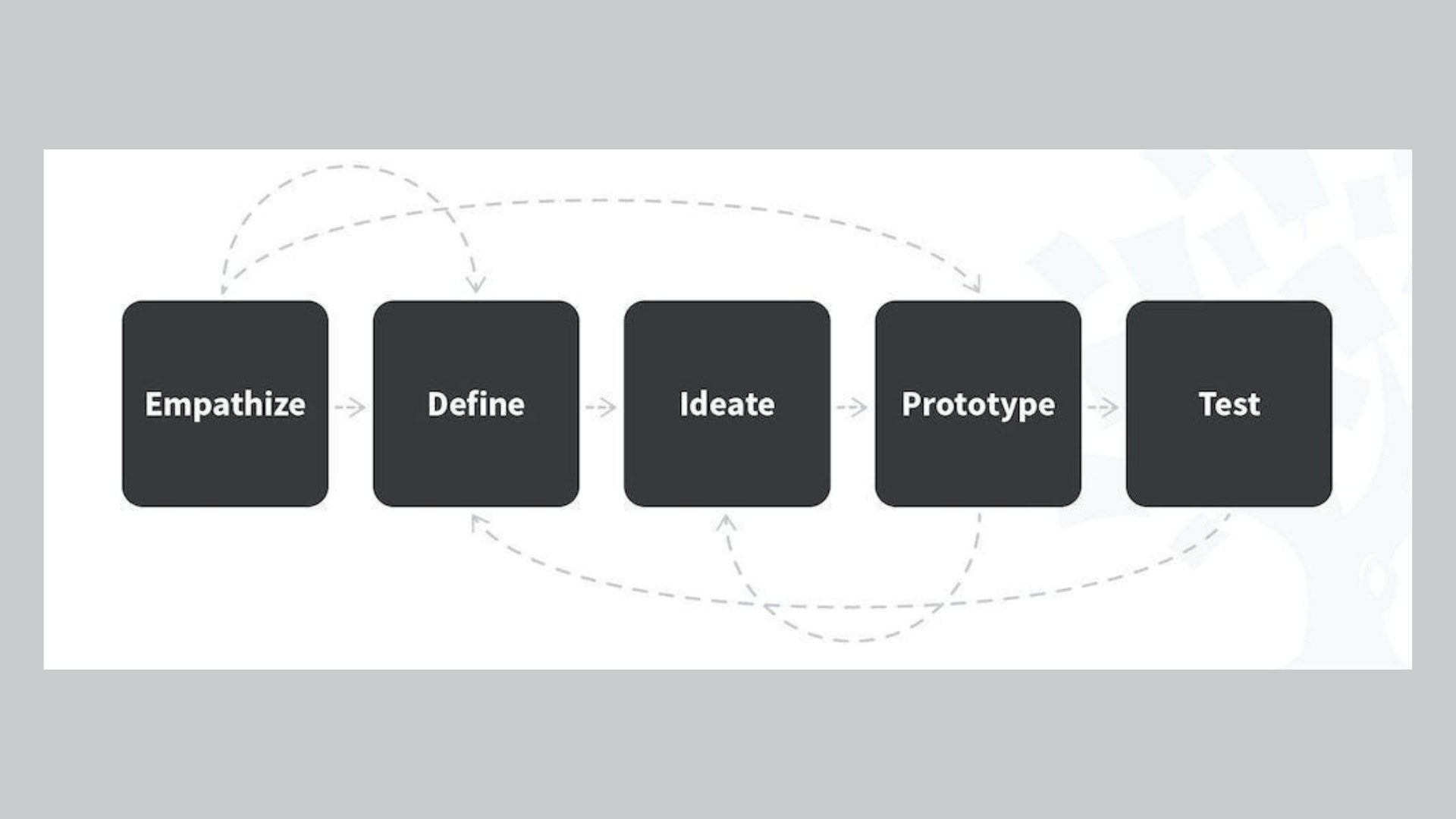
Why the Traditional UX Process Holds Designers Back
If you’ve ever searched for “UX design process,” you’ve likely encountered the same tidy diagrams repeated across blogs, textbooks, and workshops. These visuals often describe a sequence such as empathize → define → ideate → prototype → test, or the well-known “double diamond” model illustrating diverging and converging ideas. These models represent a traditional UX methodology, providing a structured approach to design. These comforting frameworks suggest that by following the right steps in the right order, you will inevitably create a great user experience. However, the reality of traditional UX in product development is far messier and less predictable than these models imply.
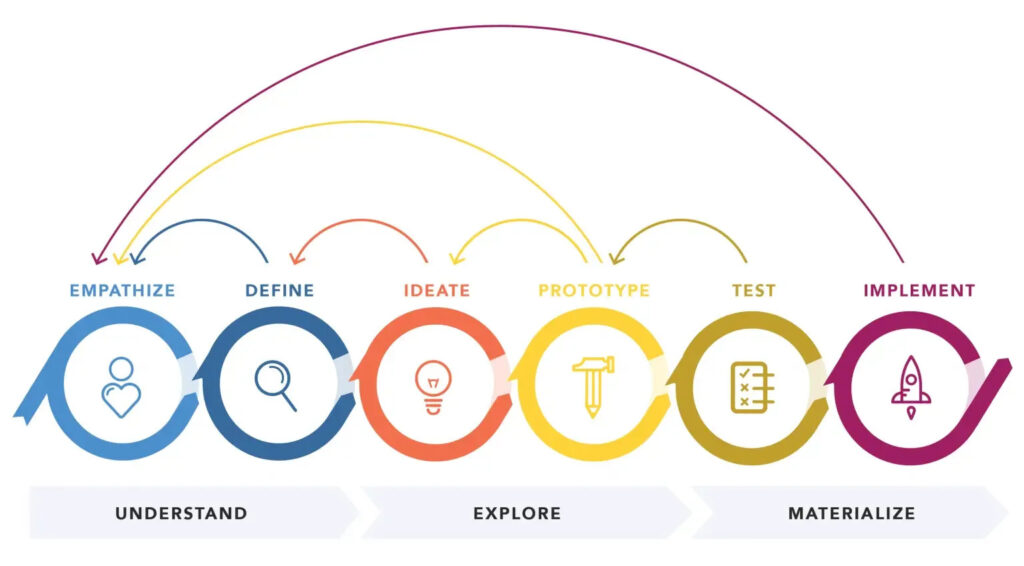
This article explores why the traditional UX process is more myth than reality, how rigid adherence to it can hinder designers and teams, and why adaptive, outcome-driven workflows better capture the dynamic nature of creating valuable products. Throughout, we will examine the key differences between traditional UX and evolving methodologies like agile UX and lean UX, and highlight practical approaches that prioritize real users, collaboration, and continuous learning.
Table of Contents
What’s the UX Process Myth
The pervasive myth of the UX process is that it is a linear journey. According to traditional UX design principles, you begin by empathizing with users, then define the problem, generate ideas, build prototypes, test with users, and finally move to delivery. The double diamond model popularized by the UK Design Council offers a more nuanced take, emphasizing phases of divergent and convergent thinking, but it still assumes a logical, sequential progression from research to polished product. Foundational design patterns also inform these models, providing best practices and universal principles that guide the structure of the UX process.
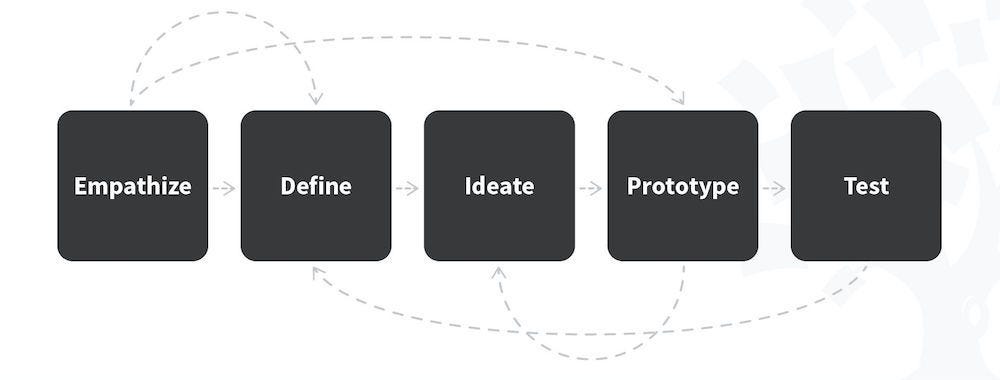
Why do designers, product managers, and companies buy into this myth? There are several reasons:
- Control: A step-by-step design process creates the illusion that UX design can be managed like an assembly line, making it easier to assign tasks and track progress. These processes are intentionally designed to provide structure and clarity, which can be reassuring to teams and stakeholders.
- Predictability: Stakeholders often feel more comfortable when presented with a clear roadmap, even if it doesn’t reflect the messy reality of product development.
- Simplicity: Diagrams and models are easier to explain in pitches and documentation than the complex, overlapping realities of discovery, design, and delivery.
However, these comforting myths come with significant downsides. When projects inevitably veer off the scripted path, teams may feel like they are failing. Designers might hesitate to revisit earlier assumptions because “we’re already past that stage,” leading to over-planning, delays, and wasted effort trying to force the project to fit the idealized process rather than adapting the process to the project. For example, a friend once worked on a government project where every stage required formal sign-offs before moving forward. The team spent six months locked in research and definition phases, producing voluminous documentation. By the time prototyping began, the technology stack had changed, rendering much of the research obsolete. Instead of reducing risks, the rigid process amplified them. Ultimately, following a rigid process can hinder the creation of an effective user interface that truly meets user needs.
Realities of How UX Works in Practice
In practice, UX design is anything but linear. Instead of a neat diamond or a straight line, the design process looks more like loops, zigzags, and overlapping circles. It’s common to start prototyping before research is fully complete because tangible artifacts are needed to test assumptions. These ideas and assumptions are tested throughout the process to validate and refine solutions. A problem defined early on may be reinterpreted or even discarded after user testing reveals new insights. Late in development, unexpected discoveries often force teams to circle back to the drawing board.
Constraints such as time, budget, team size, and regulatory requirements heavily influence the UX workflow. For instance, a startup might have only two weeks to validate an idea before funding runs out, requiring rapid prototyping and testing. In contrast, a large enterprise may need to navigate multiple departments and compliance checks, slowing some steps while accelerating others.
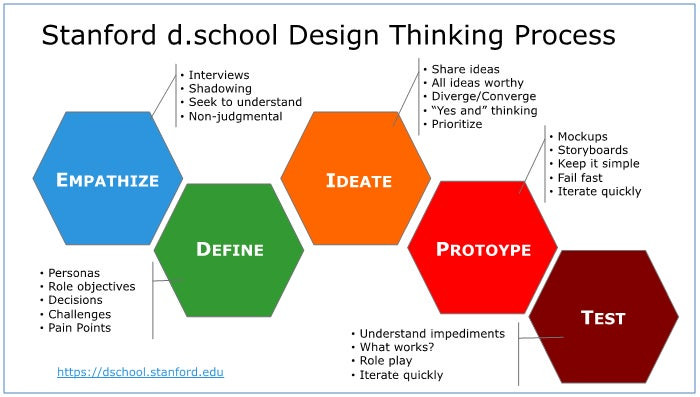
This messiness is not a failure; it is where the true value of UX lies. Iteration, backtracking, and partial steps embody learning and adaptation. Teams apply what they have learned from previous iterations to inform new hypotheses and design decisions. A famous example is Slack’s origin story. The company began as a failed gaming startup, and its UX process did not follow a linear path from empathy to testing. Before finding success, the team explored different product directions and possibilities, ultimately discovering that their internal chat tool was the real product. Such a discovery would have been impossible within a rigid, linear process.
The messy aspects of redefining problems mid-project or conducting user discovery late are not signs of poor design, they are the essence of good design.
What to Do Instead: Adaptive UX Workflows
If the idealized traditional UX process doesn’t reflect reality, what should teams do instead? The answer lies in treating UX not as a fixed sequence of steps but as a flexible toolset and mindset. Each project requires a different blend of methods depending on its context, goals, and constraints. Sometimes heavy upfront research is necessary; other times, rapid prototyping and learning on the fly are paramount. Unlike traditional UX, agile methodologies provide a foundation for iterative design, rapid prototyping, and continuous user feedback, enabling teams to adapt quickly to changing requirements.
\Adaptive UX workflows emphasize experimentation and outcome-focused work. Instead of trying to plan every detail upfront, teams start small by building early prototypes and testing them with real users to learn quickly. Agile teams operate with collaborative, iterative workflows that integrate user-centered design within fast-paced, flexible project environments. The focus shifts from following the “correct” steps to answering key questions: Are we solving the right problem? Are we delivering value to users? User centric design remains at the core of this process, ensuring that user needs drive every decision and iteration.
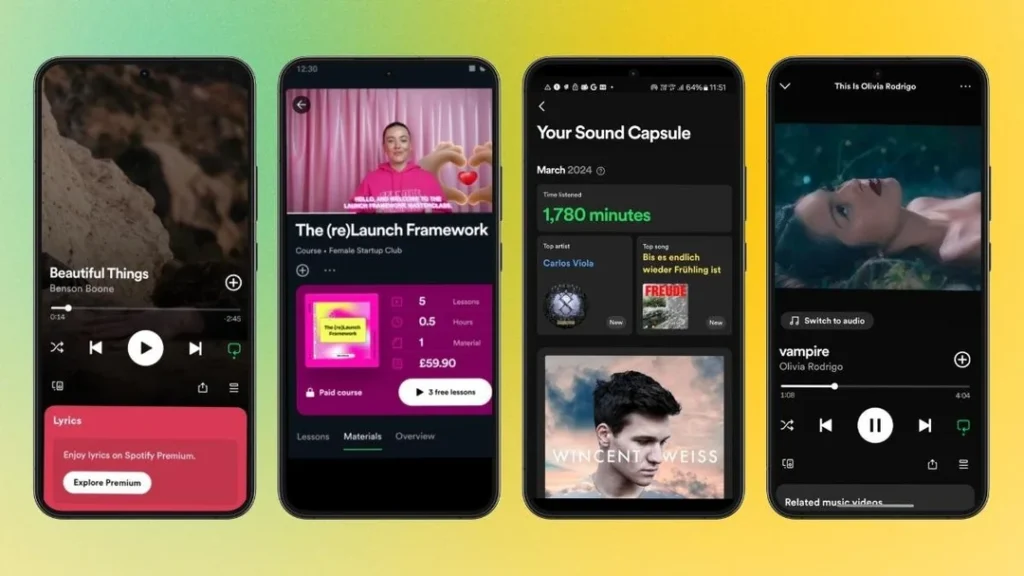
Consider Spotify’s approach to UX. The company frequently launches small experiments, such as tweaking playlist interfaces, and measures user behavior at scale. They avoid months of rigid process phases for each iteration, instead using their UX tools adaptively and focusing on outcomes over steps. Teams transitioning to these adaptive workflows should be aware of the learning curve involved, as it takes time and effort to adjust from traditional methods to more agile, collaborative approaches.
Core Principles to Guide UX When You Don’t Follow the “Script”
Abandoning the comfort of a fixed process requires guiding principles to keep teams aligned and focused. Here are essential principles that support adaptive UX:
- Clarity on goals and problems: Don’t rely on process phases to clarify what matters. From the beginning, be explicit about the problem you’re solving and why it matters to both users and the business.
- The foundational role of UX research: UX research is essential for understanding user needs, informing design decisions, and integrating both traditional and modern methodologies. It provides the basis for adaptive UX by ensuring solutions are grounded in real user insights.
- Close user feedback loops: Validation should be continuous rather than postponed until the end. Quick guerrilla tests with five real users can yield more actionable insights than polished usability labs after months of work. The importance of fast testing and validation cannot be overstated, as it enables effective user experience improvement and timely decision-making.
- Flexibility and iteration: Be prepared to revisit earlier assumptions. It’s normal and necessary to return to research after prototyping or redefine the problem during development.
- Communication and collaboration: Strong communication within cross-functional teams is vital for fostering collaboration, achieving a shared vision, and efficient problem-solving.
- Transparency with stakeholders: While stakeholders often crave certainty, embracing uncertainty and sharing ongoing learning builds trust. It’s better to say, “We’re still learning, and here’s what we’ve discovered so far,” than to hide behind rigid process artifacts.
Airbnb exemplifies these principles. Early in their development, the team repeatedly redefined what “trust” meant for hosts and guests. Instead of treating trust as a one-time “define” phase, they iterated features like reviews, verified IDs, and professional photography, all informed by ongoing user feedback.
Adapting to Specific Project Contexts
Not every project requires the same level of UX rigor or the same tools. Context is critical.
Startups often prioritize speed and may forego formal personas or lengthy research in favor of quick interviews and rapid prototyping. Understanding client requirements from the outset is essential to ensure that the solutions developed truly address their needs. Mature companies might have more structured processes due to scale and compliance but can still adopt adaptive methods. For example, Microsoft employs “design sprints” within large teams to enable focused bursts of experimentation.
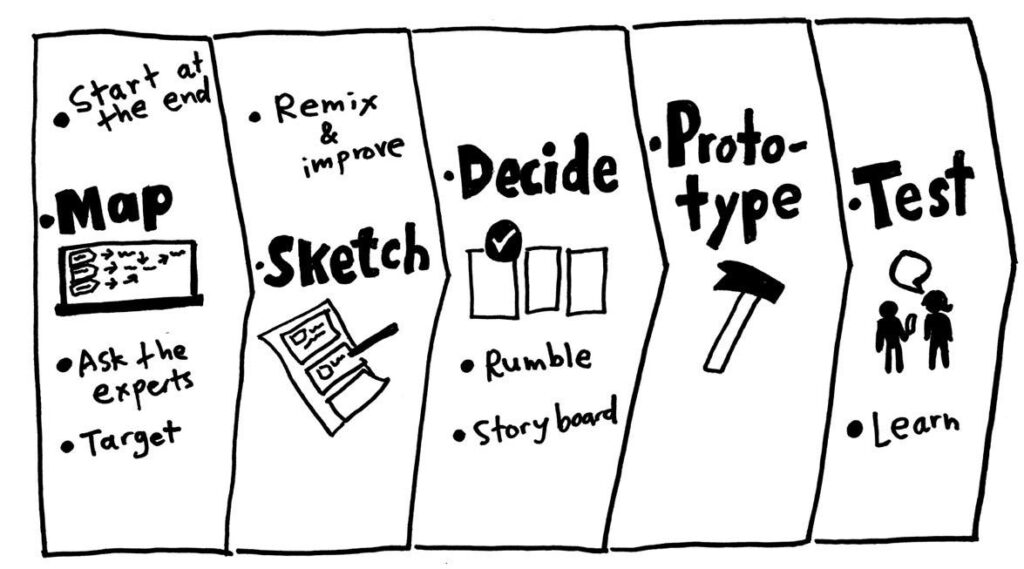
Budget and team size also shape what’s possible. A two-person team building a new app might rely heavily on guerrilla testing at coffee shops, while a large healthcare project may require months of regulatory validation. Both approaches are valid within their context.
Industry and domain constraints also matter. In safety-critical industries like aviation or medicine, skipping steps isn’t an option, you need rigorous testing and documentation. But even in those fields, iterative prototypes and adaptive workflows help reduce risks. For instance, Boeing uses VR simulations to test cockpit designs early, reducing costly redesigns later.
Budget and team size also influence UX approaches. A two-person team developing a new app might rely heavily on guerrilla testing at local coffee shops, while a large healthcare project might demand months of regulatory validation. Feedback from clients is crucial in shaping the development of minimum viable products (MVPs), as client input guides iterative improvements and helps reduce risk. Both approaches are valid within their contexts.
Industry-specific constraints matter as well. In safety-critical fields like aviation or medicine, skipping steps isn’t an option, rigorous testing and documentation are essential. Even so, iterative prototypes and adaptive workflows help reduce risks. In enterprise or B2B environments, user experience is a key factor in the success of software solutions, making it vital to prioritize usability and first-time user experience. Boeing, for instance, uses virtual reality simulations to test cockpit designs early, minimizing costly redesigns later.
Tools & Practices that Support an Adaptive UX Approach
Moving away from rigid processes doesn’t mean abandoning structure. Several practical tools and practices enable adaptive UX workflows:
- Lean research and guerrilla testing: Quick, lightweight methods that provide directional insights without extensive planning.
- Incremental releases and MVPs (Minimum Viable Products): Delivering small slices of value allows teams to learn how real users respond and adapt accordingly.
- Rapid prototyping and A/B testing: Tools like Figma, InVision, or even simple paper sketches facilitate quick idea validation. A/B testing enables data-driven decisions based on actual user behavior. During brainstorming, teams are encouraged to explore all ideas, even unconventional ones, to uncover the best solutions for the project.
- Collaborative design with cross-functional teams: Early involvement of developers, product managers, and fellow designers reduces handoff issues and sparks innovation.
- Post-mortems and continuous learning: After each release, reflecting on successes and failures helps improve future iterations. Gathering written feedback from team members and stakeholders ensures that valuable insights are documented for future reference.

A notable example is Dropbox’s early product validation. Instead of building a complex file-sync system upfront, they created a short video demonstrating the concept. This prototype validated user interest before writing a single line of production code, saving months of development effort. When formulating hypotheses or documenting lessons learned, it is essential to write down ideas clearly to guide future improvements. Such adaptive approaches exemplify the benefits of focusing on learning and outcomes over rigid adherence to process.
Overcoming Challenges When Letting Go of the “Ideal Process”
Transitioning away from traditional UX processes comes with challenges.
Stakeholders often expect visual artifacts like double diamonds or detailed Gantt charts. Designers may face resistance when admitting that the work is uncertain or messy. One effective strategy is reframing: demonstrate how adaptive workflows reduce risks by uncovering problems earlier rather than hiding them behind process steps.
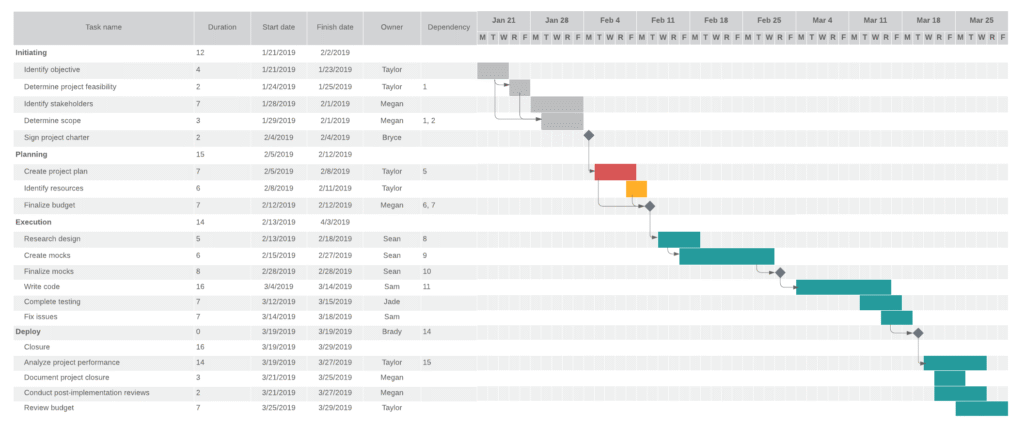
Teams accustomed to rigid methodologies may struggle culturally. Designers used to following scripts might feel adrift without a clear roadmap. The evolving responsibilities of the designer now require a deeper understanding of design fundamentals and the ability to adapt across various design disciplines within modern UX teams. Leaders can help by setting principles and outcomes as anchors instead of fixed steps. For example, stating, “Our goal is to validate three core assumptions this quarter,” provides focus without prescribing a strict process.
There is also a risk of losing rigor. Adaptive UX does not mean sloppy work. Skipping research or ignoring usability issues is reckless, not adaptive. Teams must balance speed with robustness, doing the least amount of work necessary to learn what they need at each stage. Increased user involvement throughout the design process is crucial in adaptive workflows, ensuring that feedback is integrated continuously and effectively.
Managing ambiguity is another hurdle. Accepting that not everything can be known upfront can feel uncomfortable but reflects reality. Teams that embrace ambiguity: like Google’s “launch and iterate” culture, often innovate faster than those stuck in rigid planning cycles.
The Future of UX Design
The future of UX design is being shaped by rapid advancements in technology, particularly in areas like artificial intelligence (AI), augmented reality (AR), and virtual reality (VR). As these technologies become more integrated into everyday life, UX designers will need to adapt by developing new skills and approaches to create dynamic, immersive, and highly personalized user experiences. For instance, designing for AR and VR requires a deep understanding of spatial interactions and user intent, while AI-driven interfaces demand a focus on personalization and predictive user needs.
Additionally, the rise of voice UI and conversational design is pushing designers to think beyond traditional visual interfaces, crafting seamless and engaging interactions that feel natural and intuitive. To stay ahead, UX designers must embrace continuous learning, remain curious about emerging trends, and be willing to experiment with new tools and methodologies. By doing so, they can create innovative solutions that not only meet but exceed evolving user expectations, ensuring that UX design remains at the forefront of shaping the future of digital life.
UX Design Community and Resources
The UX design community is a vibrant ecosystem that offers a wealth of resources for learning, growth, and professional development. Online platforms like UX Collective and Nielsen Norman Group provide designers with up-to-date research, practical insights, and best practices on everything from user research to interaction design. Engaging with these platforms allows UX designers to stay informed about the latest trends and methodologies.
Beyond online resources, design conferences, workshops, and local meetups offer invaluable opportunities to connect with fellow designers, share experiences, and learn from industry leaders. For those looking to deepen their expertise, a variety of UX design courses and certifications are available, covering topics such as usability testing, design systems, and user research. By actively participating in the UX design community and leveraging these resources, designers can accelerate their learning, gain fresh perspectives, and contribute to the ongoing evolution of user experience design.
UX Design Career Paths
A career in UX design offers a diverse range of paths and opportunities for growth. Many UX designers begin as junior designers, gradually advancing to senior or lead roles as they gain experience and deepen their understanding of user needs and design principles. Some choose to specialize in areas like accessibility, service design, or user research, opening doors to unique roles and challenges within the field.
UX designers can also transition into related positions such as product management or user research, leveraging their expertise to influence broader aspects of product development. With the growing demand for UX skills across industries from technology and finance to healthcare and education, designers have the flexibility to move between sectors and tackle new challenges. By continuously developing their skills, staying curious, and understanding the various career paths available, UX designers can navigate their professional journey with confidence and achieve long-term success in the ever-evolving world of user experience design.
Conclusion
The traditional UX design process, the diagrams, the double diamonds, the neat arrows is a myth. It’s not useless, but it becomes harmful when treated as a script rather than a guide.
Real UX work is messy, iterative, and context-dependent. Projects loop back on themselves, discoveries happen late, and shortcuts are sometimes necessary. Far from being flaws, these are the hallmarks of effective design.
By adopting adaptive workflows, focusing on outcomes over steps, and staying transparent with stakeholders, designers can free themselves from the myth and build products that better serve users.
The call to action is simple: look back at your last few projects. Where did you cling too tightly to the process diagram? What could you have done differently if you had focused more on outcomes and less on phases? The future of UX isn’t about following a perfect process, it’s about embracing flexibility, learning, and context.
Take your company to the next level and get results with our world class user experience, interface design and implementation.
Get a FREE 30 min Strategy Session

Related posts
Top 10 Custom Dashboard Design Tips for 2024
In 2024, data-driven decision-making isn’t just a buzzword—it’s a necessity. As businesses continue to evolve, the ability to make informed […]
Personalized Shopping Experiences With Behavior UX
Personalization has moved from being a nice touch to becoming a core expectation in ecommerce. Shoppers want faster paths to […]
Design Psychology: 4 Principles that Empower Designers – Part 3
This is part 3 of our 4-part series on basic design psychology, tackling design using senses (Sight and Touch). Check […]
Creative product design that gets results
Take your company to the next level with world class user experience and interface design.
get a free strategy session