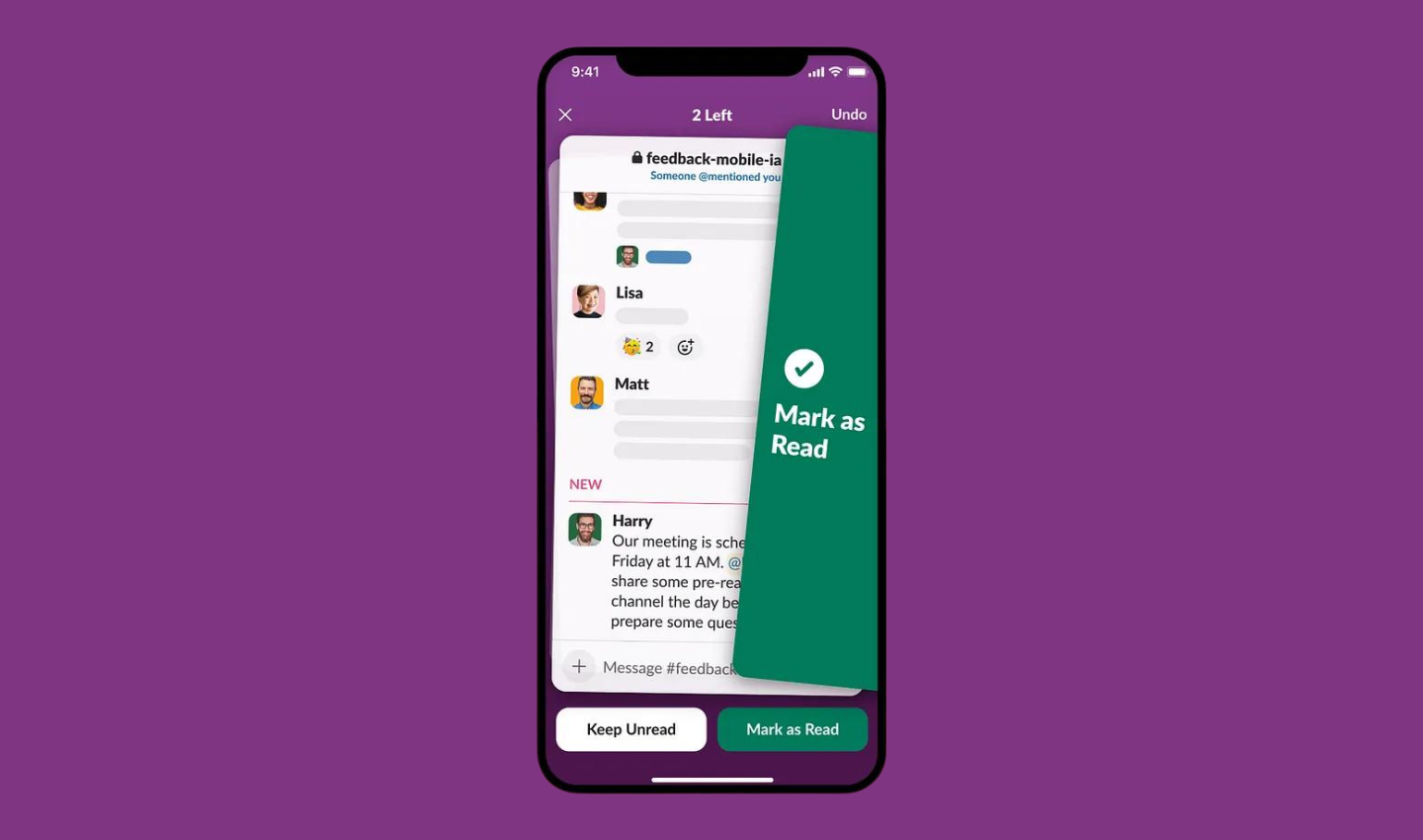
Slack Catch Up: Swiping Right for Productivity
Despite its growing pains, Slack remains a dominant force in workplace communication. After a massive acquisition by Salesforce, their paid subscriptions continue to soar. This success can be attributed to their network effects and product-led growth model. However, the ever-present red dots and notification overload can be overwhelming.
Slack, a popular messaging app for businesses, has introduced a new feature called Catch Up to help users address this issue. Catch Up is designed to help users triage their unread messages in a more efficient and manageable way.
This article delves deep into Catch Up, exploring its functionalities, potential benefits, and possible drawbacks. We’ll analyze user reviews, discuss integration with existing workflows, and explore the impact this feature could have on the future of workplace communication and collaboration.
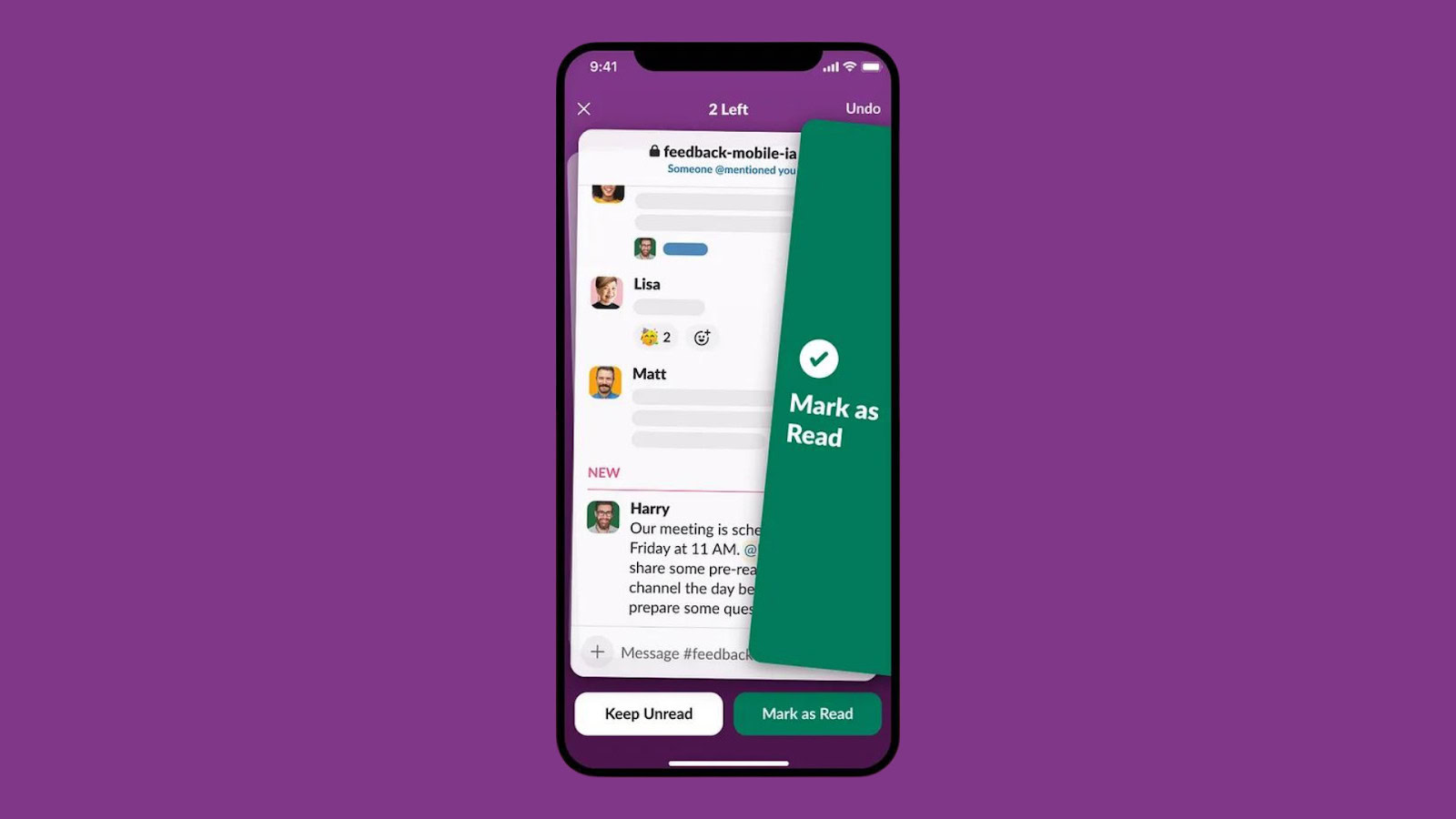
Table of Contents
How Catch Up Works
Catch Up works in a way that is similar to Tinder, the popular dating app. Users are presented with snippets of unread messages, one at a time. They can then swipe right on a message to save it for later or swipe left to mark it as read. Messages that are swiped right will be stored in a separate list for users to review at their convenience. Messages that are swiped left will be marked as read and disappear from the Catch Up queue.
Effectiveness of Slack’s Catch Up: A Balanced Look
Slack’s Catch Up feature offers a novel approach to managing unread messages. While it boasts potential benefits, potential drawbacks also deserve consideration. Let’s delve deeper into both sides.
Potential Benefits:
Reduced Notification Fatigue:
Catch Up condenses a potentially overwhelming list of unread messages into a manageable queue. This can significantly lessen the constant barrage of notifications, a major contributor to information overload and stress. Users can now choose when to engage with messages, regaining a sense of control over their inbox.
Increased Focus on Important Messages:
By allowing users to triage messages through swiping, Catch Up prioritizes messages that pique their interest. They can quickly identify messages with keywords or names of important contacts, allowing them to focus on those first. This can improve overall efficiency by streamlining the process of filtering through less critical communication.
Potential Drawbacks:
Mindless Swiping vs. Thoughtful Processing:
The Tinder-like swiping mechanic could encourage a superficial approach to message evaluation. Important information might be accidentally swiped left and dismissed without careful consideration. Catch Up might create a culture of prioritizing speed over comprehension, potentially leading to missed details or misunderstandings.
Gamification Leading to Distraction:
The gamified aspect of swiping messages might be distracting. Users might get caught up in the act of swiping itself, neglecting the actual content of the messages. This could lead to wasted time and a failure to effectively catch up on important communication.
Additional Considerations
- Lack of Context: Catch Up presents snippets of messages, which might lack context crucial for understanding the message’s intent or urgency. This could lead to misinterpretations or a delay in responding to critical messages.
- Habit Formation: Overreliance on Catch Up could discourage users from actively monitoring their unread messages. This could lead to a backlog of missed communication, potentially hindering collaboration and team dynamics.
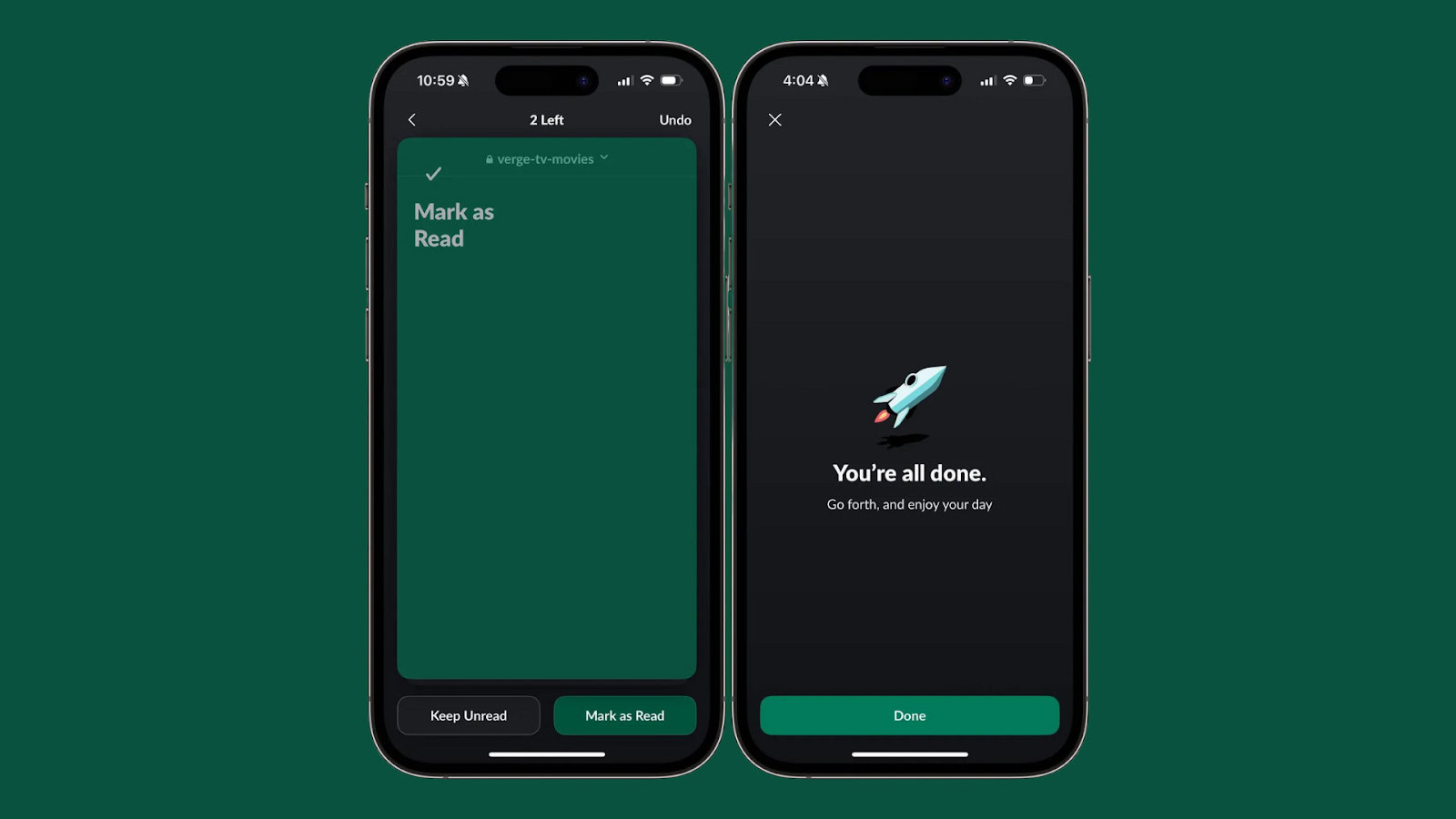
User Experience: Catch Up’s Journey from Easy to Awkward?
Slack’s Catch Up feature boasts a user-friendly interface inspired by Tinder’s swipe mechanic. While this promises ease of use and intuitiveness, potential awkwardness and confusion lurk beneath the surface. Let’s delve into the user experience of Catch Up.
Ease of Use and Intuitiveness
The swipe-based system is undeniably user-friendly. Most users are familiar with swiping mechanics from popular apps, making Catch Up readily adoptable. The interface is clean, presenting snippets of messages in a clear and concise format. Identifying senders and keywords within snippets allows for quick decisions on which messages to prioritize for later review. This streamlined approach can significantly reduce the time spent navigating a cluttered inbox, especially for users bombarded with messages in high-volume channels.
Potential for Awkwardness and Confusion
Despite its apparent ease, Catch Up might introduce some unexpected friction in the user experience. The core concern lies in the potential for superficial message evaluation. Swiping decisions based solely on snippets can lead to accidental dismissal of important information. Nuances in tone, sarcasm, or urgency indicators might be missed, leading to misinterpretations and awkward follow-up conversations.
Furthermore, the gamified aspect of swiping might create a culture of prioritizing speed over comprehension. Users might get caught up in the act of swiping itself, neglecting to fully absorb the content of messages. This could lead to wasted time and a feeling of disconnection from ongoing discussions.
Beyond the Swipe: Fostering a Positive User Experience
To ensure a positive user experience, fostering a thoughtful approach to Catch Up is essential. Here are some considerations:
- User Education: Slack can provide tutorials or in-app tips to highlight the benefits and potential pitfalls of Catch Up. This will help users develop strategies for prioritizing messages effectively and avoiding superficial swiping.
- Customization Options: Offering customization features like adjustable swipe sensitivity or the ability to filter messages by sender or channel could empower users to tailor Catch Up to their individual needs and communication style.
- Contextual Awareness: Catch Up could be enhanced by incorporating contextual elements into the message snippets. This includes providing summaries of previous messages in a thread or highlighting keywords relevant to the user’s work.
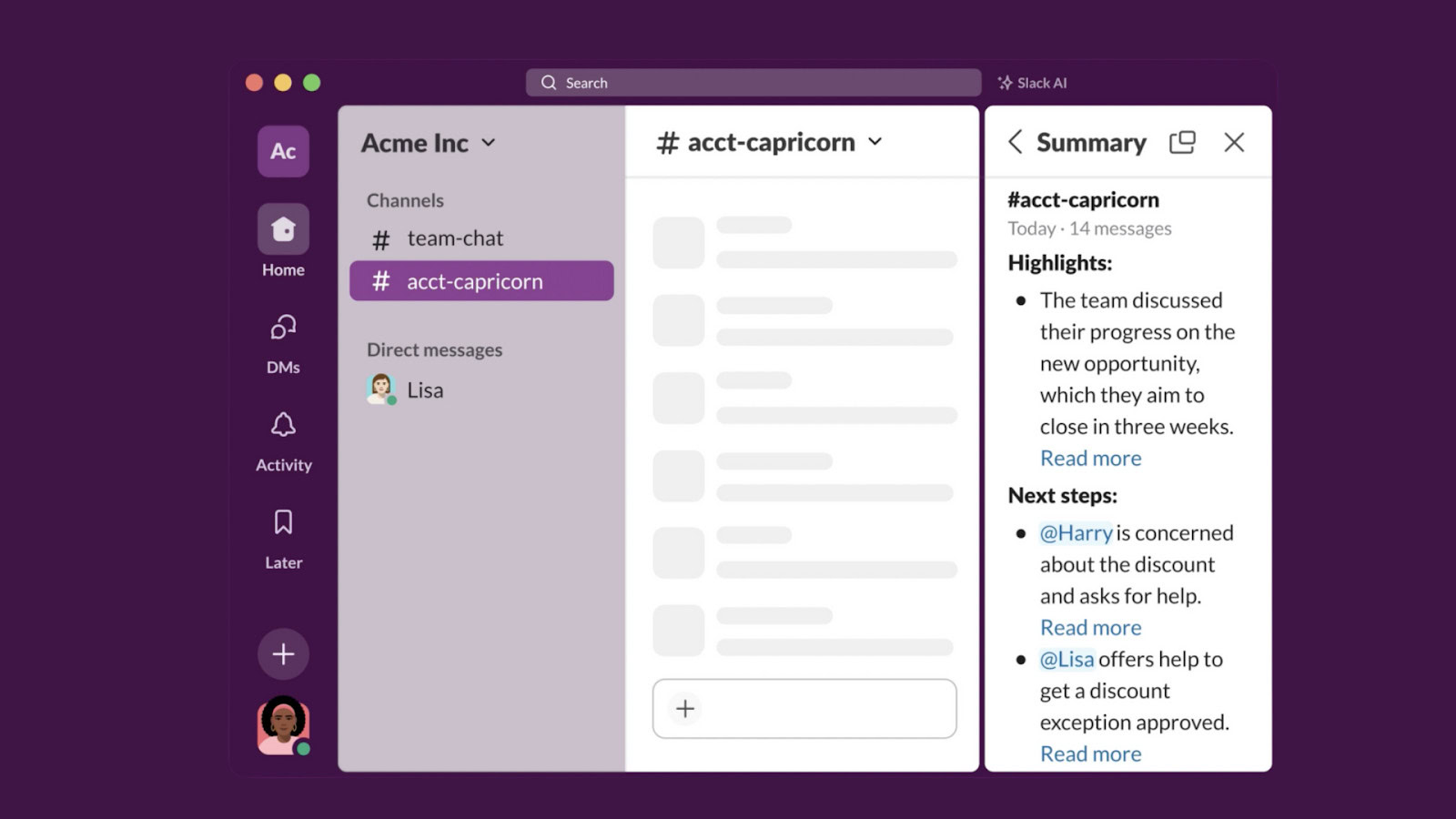
Swiping Through the Pros and Cons: Catch Up’s Uncertain Future
Slack’s Catch Up feature, borrowing inspiration from Tinder’s swipe mechanic, promises to revolutionize unread message management. While the interface is undeniably user-friendly, the Tinder-like approach presents a double-edged sword.
The Tinder Feature: A Blessing and a Curse
On the positive side, swiping allows for rapid triage of messages, prioritizing those based on keywords or senders. This can be a lifesaver in high-volume channels and reduce the cognitive load of navigating a cluttered inbox.
However, the streamlined swipe mechanic can also lead to superficial message evaluation. Crucial details within snippets might be missed, potentially causing misinterpretations and missed information. Furthermore, the gamified aspect of swiping might encourage users to prioritize speed over comprehension, hindering meaningful communication.

A Cautiously Optimistic Outlook
Catch Up can be a valuable tool, but it requires a cautious approach. User education, customization options, and contextual awareness are crucial for ensuring users leverage Catch Up’s strengths while mitigating its limitations.
The Final Verdict: Long-Term Evaluation Needed
While Catch Up holds promise, its long-term impact on user behavior and overall communication effectiveness requires ongoing assessment. Will users adopt a mindful approach, or will Catch Up lead to a culture of hasty swiping and missed communication? Only time and user data will tell if Catch Up becomes a game-changer or a fleeting fad. Slack must continuously evaluate user behavior and adapt Catch Up to maximize its positive impact on the overall user experience.
Take your company to the next level and get results with our world class user experience, interface design and implementation.
Get a FREE 30 min Strategy Session

Related posts
Neobank Design: 3 Great Examples in a New Era of Banking
A tech-oriented world has brought forth a banking space dominated by digital transactions, a decrease in physical cash and a […]
5 tips on Creating an Award-Winning App Onboarding
Intro 👋 97% of companies say that good user onboarding is necessary for a product’s growth. This statistic from UserGuiding truly emphasises the […]
Performance vs. Design: How to Achieve the Perfect Balance
Balancing great design and fast performance in web development can feel like a never-ending battle. You want your website to […]
Creative product design that gets results
Take your company to the next level with world class user experience and interface design.
get a free strategy session


